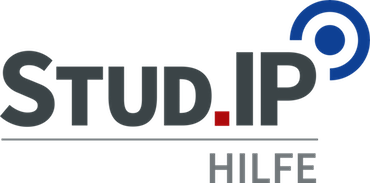The Confirmation mail
The Confirmation mail again ensures that the declared email account actually exists and that you can access it (only in this manner are we able to prevent a third party from registering in your name and with your e-mail address).
In the Confirmation mail you again find information about which user first and last names you have registered with and with which password you gain access to the system.
 It would be a good idea to print this email and to keep it in a safe place.
It would be a good idea to print this email and to keep it in a safe place. In the mail you will find a link (i.e. an Internet address, which you can open with your browser) which you must activate. In most email programs you can execute this link directly (simply click on it), and the corresponding page will be activated. If this does not happen, please copy the link completely into your browser's address bar.
 In particular, Microsoft mail programs tend to break the link in the middle. Please ensure that you copy the complete link; even the cryptic numerical sequence at the end is required.
In particular, Microsoft mail programs tend to break the link in the middle. Please ensure that you copy the complete link; even the cryptic numerical sequence at the end is required.When you have clicked on this link, you are transferred to the Login page. Please type your username into the upper field and the password which you thought up during registration in the lower field. If your entries agree with the stored ones, the system now informs you that you now have write permissions in the system ("author" status).
In order to implement the changes, the system logs you out, and you are prompted to login again. This additional login is unfortunately unavoidable.
After you have successfully performed these steps, you have normal user status (author) and can use all of the system features. If you are employed by a university institution, please contact the competent institute administrator. He or she can give you additional permissions so that you can, for example, manage your office hours yourself and set up your own courses.