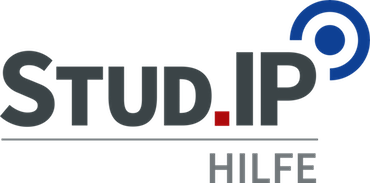The Auto-Login
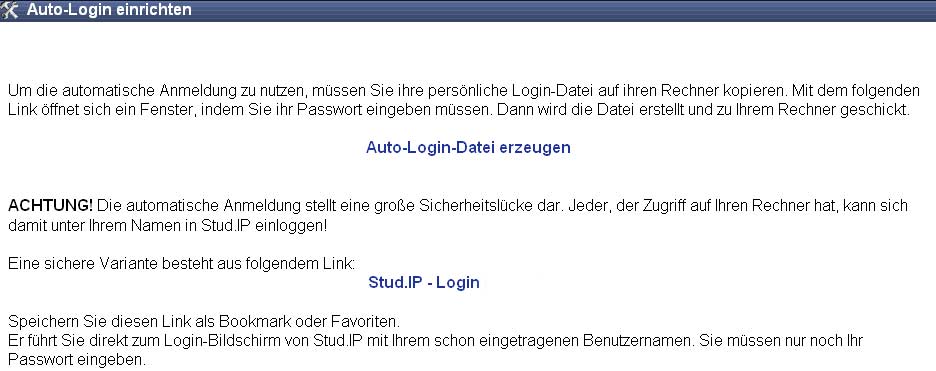
Many users have complained about the somewhat inconvenient Login procedure — here is the remedy:
- Click on Generate Auto-LogIn.
- Now enter your Stud.IP password and select Download.
- Now save the file which is to be downloaded to your desktop — the most convenient location.
You have now added a shortcut to Stud.IP to your desktop. In the future you only have to double click on this entry and are automatically, correctly logged into Stud.IP. If your operating system should complain about the shortcut, e.g. that it does not know which programme is necessary to open this type of file, click on the programme for opening from a list which it offers you. The correct programme ist your preferred Internet browser (Internet-Explorer, Mozilla, Opera, Konqueror, …)
 ATTENTION! The automatic Login is a great security risk! Anyone who as access to your computer can use it to log into Stud.IP under your name and, e.g., manipulate your courses in your name.
ATTENTION! The automatic Login is a great security risk! Anyone who as access to your computer can use it to log into Stud.IP under your name and, e.g., manipulate your courses in your name.Convenience has its price...
 For security reasons the Autologin feature is NOT available for users with ADMIN or ROOT status.
For security reasons the Autologin feature is NOT available for users with ADMIN or ROOT status.Responsibility also has its price…