Dokumentations-Portal
- Anwenderhilfe
- Administrationsdokumentation
- Entwicklerdokumentation
In this section you learn how to display participants of a course or of an institution according to their functions or groups.
The purpose of groups
In many situations it might be helpful to arrange the participants of a course or of an institution according to functions or groups. In a course this could be like this:
Classifications are almost indispensible for every institution:
Person view
The person view is similar to the participant view. However, it is set up for the area of functions or groups, i.e. the users are now displayed in groups.
With the @ symbol on the respective header bar of the group headings you have the opportunity to send all group members a mail.
 This function does not really correspond to Stud.IP’s basic idea: i.e. conducting all communication via a uniform medium. The normal way would be to place a corresponding news item or a contribution in the Forum. Therefore, attempt to avoid mass mails whenever it is possible and use them only in exceptional cases.
This function does not really correspond to Stud.IP’s basic idea: i.e. conducting all communication via a uniform medium. The normal way would be to place a corresponding news item or a contribution in the Forum. Therefore, attempt to avoid mass mails whenever it is possible and use them only in exceptional cases. With the normal letter symbol you can send an Internal system message to the user as usual.
Depending on your permission status, you have various additional action options in the information window to the right of the person’s name.
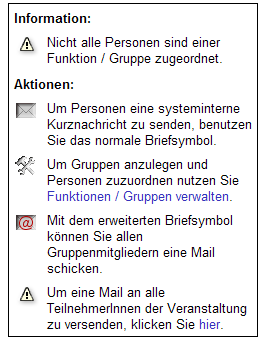
From tutor status upward, you can define arbitrary functions and groups, and assign people to them.
To achieve this, use the Administering functions and groups? link.