Dokumentations-Portal
- Anwenderhilfe
- Administrationsdokumentation
- Entwicklerdokumentation
Another very useful feature, which can be used in the Course overview, is the possibility of arranging the courses that you have enrolled in into an individual sequence, in which you can subdivide them into up to eight different groups.
If you have not yet made a division into groups, a field with a semester color appears next to all the courses on the right side. This is useful when you have enrolled in several courses with the same name for several semesters; it aids you in rapidly distinguishing between them.
To change the arrangement, simply click on one of the fields next to the course titles or click on the chain icon in the top left corner:

Subsequently, an overview page is displayed, on which all courses are again listed. In addition, you will find a table on whose header the different colour fields can be seen. These make up eight different groups into which you can sort your courses.
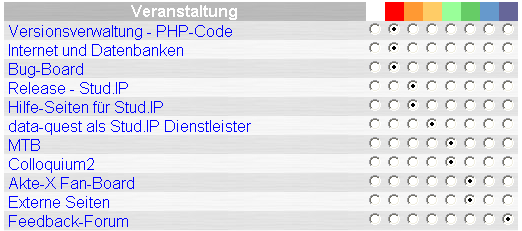
Simply select a colour, which you consider to be appropriate, for each course.
Courses with the same colour will subsequently be grouped beneath one another in your course overview.
If you now click on Send, you exit to the Course overview page. All courses are now arranged in the groups that you just stipulated.
 You can change the division into groups at any time and generate the very interesting colour combinations as you desire — take a bit of time to play with the feature; rest assured, nothing can happen.
You can change the division into groups at any time and generate the very interesting colour combinations as you desire — take a bit of time to play with the feature; rest assured, nothing can happen.