Dokumentations-Portal
- Anwenderhilfe
- Administrationsdokumentation
- Entwicklerdokumentation
In order to secure content, a zip archive can be downloaded under the point "Administration" via the action "Download export archive". This archive contains an XML file that describes the structure and content of the Coureware. In addition, all integrated files are included. The tasks from the Vips plug-in are also saved in the archive.
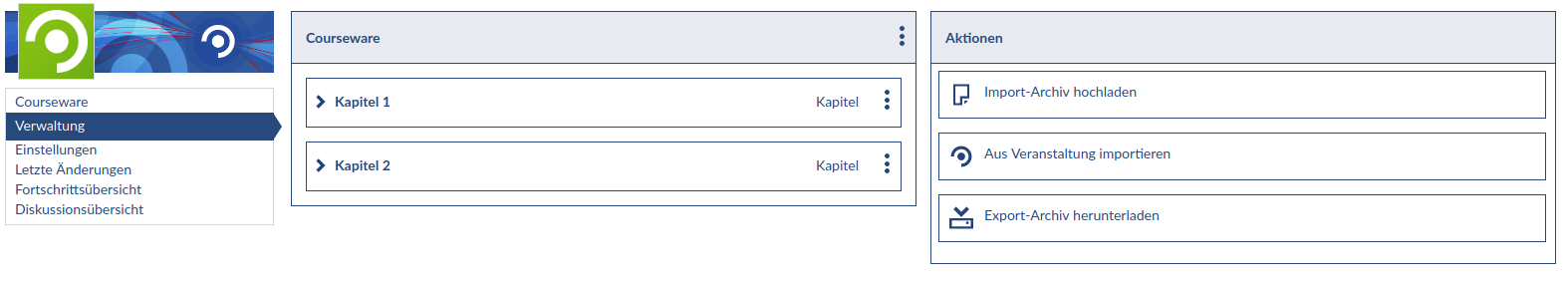
There are two ways to import an existing archive into an event. To do this, first select "Upload import archive". The archive is read in and the structure is displayed. The elements can be copied into the event's courseware using drag & drop. The correct hierarchy level must be selected in each case. Alternatively, the entire archive can be imported at the push of a button. The chapters are added to the end of the existing structure.

The HTML export delivers the content of Coursware and the Courseware Player. With the Courseware Player it is possible to play the content with a browser directly from the file system of a computer. The Courseware Player can also be used on a web server. Please note that not all blocks are available in the Courseware Player. Audio gallery, confirmation, forum, blubber, discussion & comments, search, quiz and OpenCast cannot be played at the moment. Tasks that were included in the interactive video cannot be played back either.