Dokumentations-Portal
- Anwenderhilfe
- Administrationsdokumentation
- Entwicklerdokumentation
The easiest way to conduct an evaluation is so use public submittals.
If there is no public template that includes all your wishes you can edit the public template and use the changed template as your evaluation.  You can open the originally evaluatuion template in a new window. Therefor you are able to lookl at the visual end product while you work on your evaluation. Under condition it may be easier to keep everything at a glance.
You can open the originally evaluatuion template in a new window. Therefor you are able to lookl at the visual end product while you work on your evaluation. Under condition it may be easier to keep everything at a glance.
To open the preview you need to klick on the questionmark in front of the title of your evaltuation template or you choose the edit mode
of your evaluation.
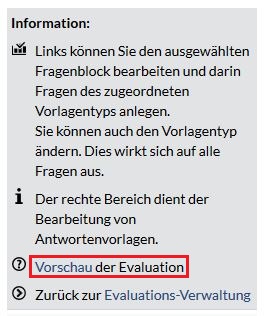
To edit public templates you need to copy the evaluation template. Please look for the guidelines to know how you have to copy the evaluation. click here
The button edit serves to change within the edit mode of your evaluation template.
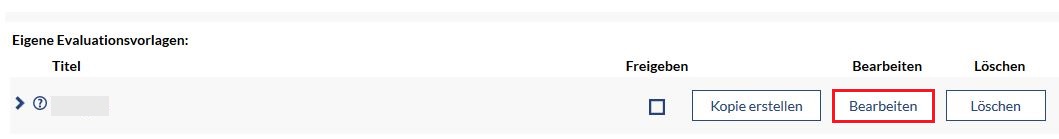
The first plane conforms the evaluation in complete. The Evaluation is subdivided as a tree structure.
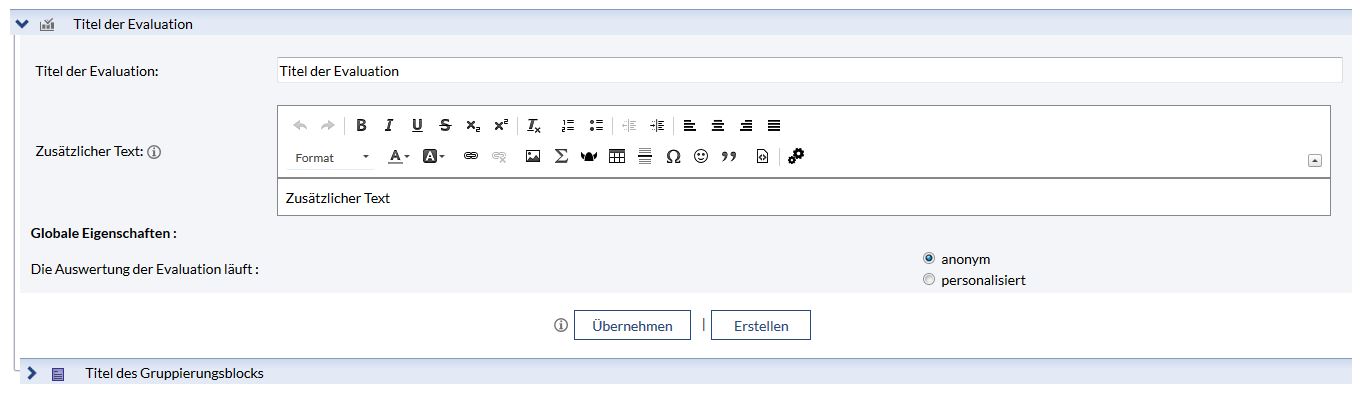
 To edit these fields you need to click inside and change the text.
To edit these fields you need to click inside and change the text.
 therefor you need to mark the coresponding field
therefor you need to mark the coresponding field
 click on the button apply
click on the button apply
 click on the button compile
click on the button compile

 to swich the block up or down. Blocks can just be switched on the same hierarchical level.
to swich the block up or down. Blocks can just be switched on the same hierarchical level.
 or on the title itself to open the block.
or on the title itself to open the block.
 The second level of the evaluation are for the assemblies blocks. Assemblies blocks do not contain questions. They are like containers that contain question blocks. Assemblies blocks structure an evaluation. They can contain question blocks or sub assembling groups. Never both. Question blocks are always on the last level.
The second level of the evaluation are for the assemblies blocks. Assemblies blocks do not contain questions. They are like containers that contain question blocks. Assemblies blocks structure an evaluation. They can contain question blocks or sub assembling groups. Never both. Question blocks are always on the last level.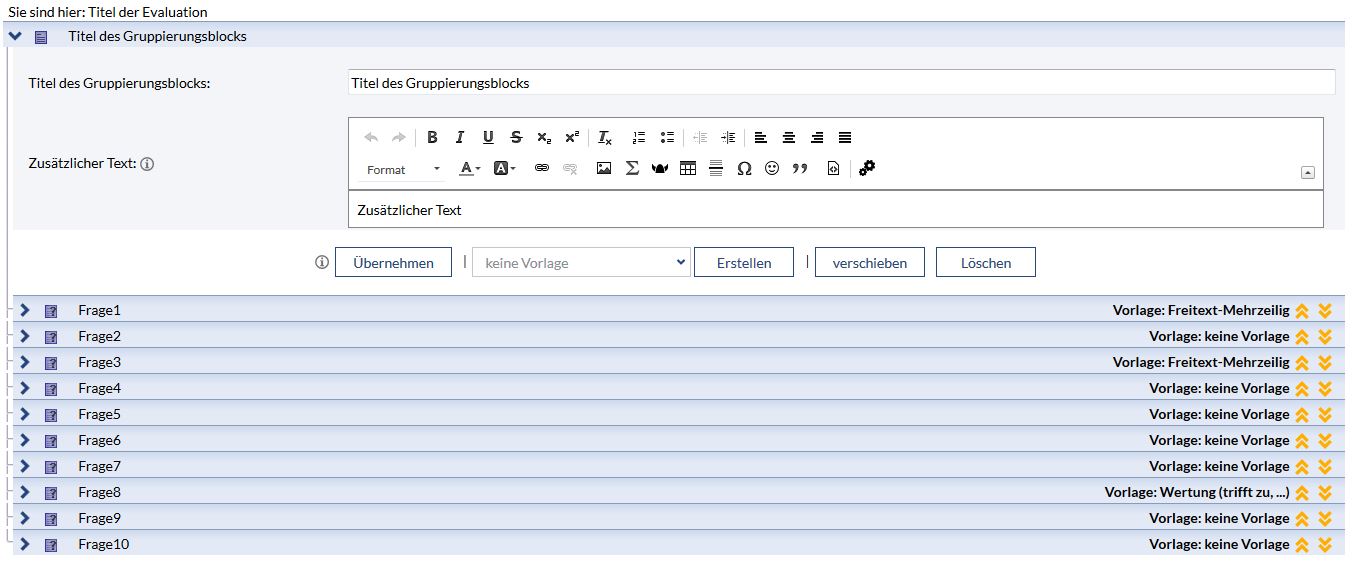

 you are able to change the position of the assembling block
you are able to change the position of the assembling block
 . With a click on that arrow the block got postponed.
. With a click on that arrow the block got postponed.
Open the question block while cklicking on the arrow  or the name of the question block.
or the name of the question block.
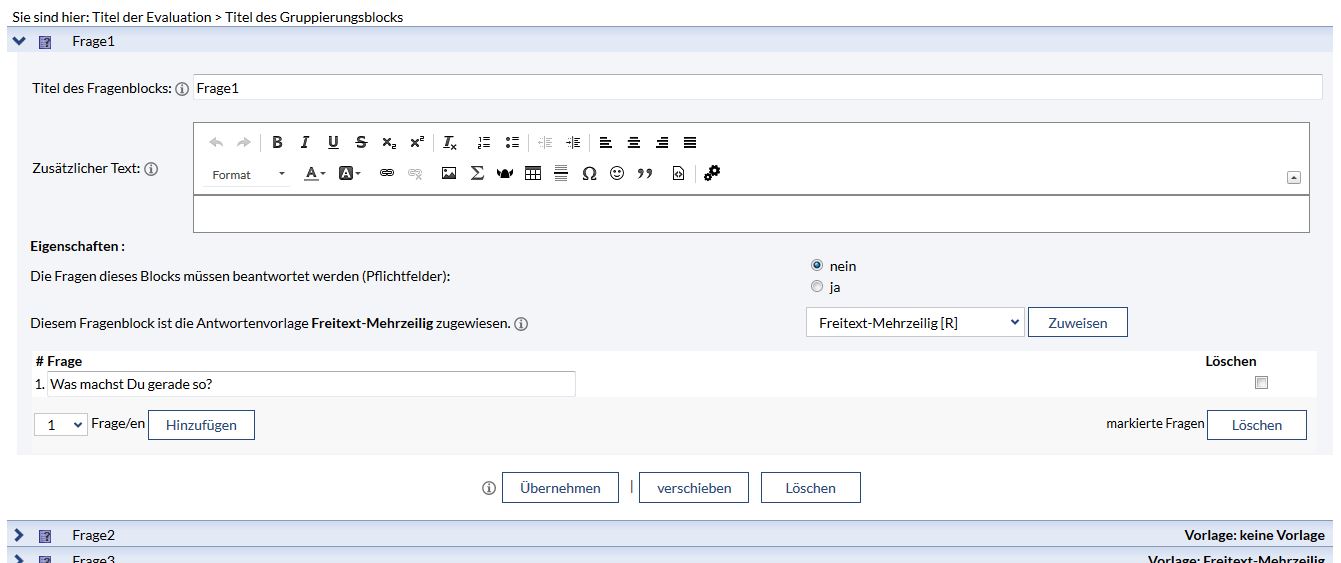
 mark yes or no (your desicion is for all questions)
mark yes or no (your desicion is for all questions)
 choose your new template
choose your new template

 )
)
 .
.