Dokumentations-Portal
- Anwenderhilfe
- Administrationsdokumentation
- Entwicklerdokumentation
In this section you learn how to display participants of a course or of an institution according to their functions or groups.
The purpose of groups
In many situations it might be helpful to arrange the participants of a course or of an institution according to functions or groups. In a course this could be like this:
Classifications are almost indispensible for every institution:
The available groups and the participants who have already been assigned are displayed in the "Groups" overview. The number and designation of the individual groups as well as the number of free or occupied places in a specific group can also be found. In addition, the people who are entered in the event but are not yet assigned to a group are displayed in the lower area.
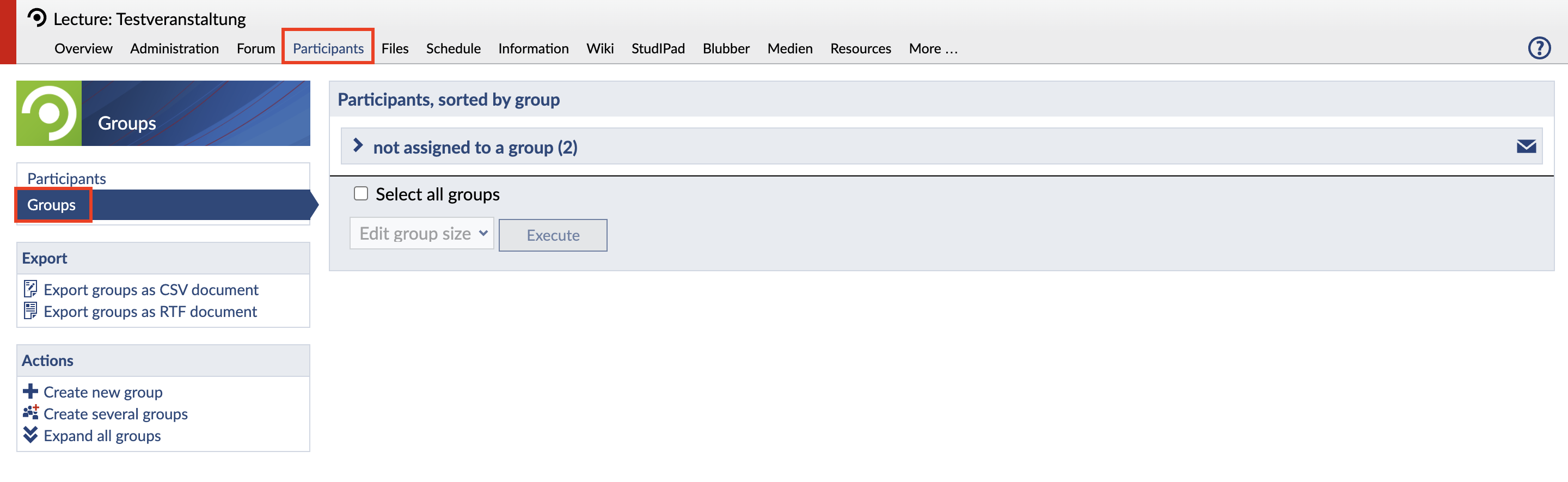
From tutor status upward, you can define arbitrary functions and groups, and assign people to them. To achieve this, use the Administering functions and groups link.
< Participants | Overview | Schedule >