Dokumentations-Portal
- Anwenderhilfe
- Administrationsdokumentation
- Entwicklerdokumentation
As a lecturer there are two ways to access your course administration.
1. Click on the gear wheels in your course overview.
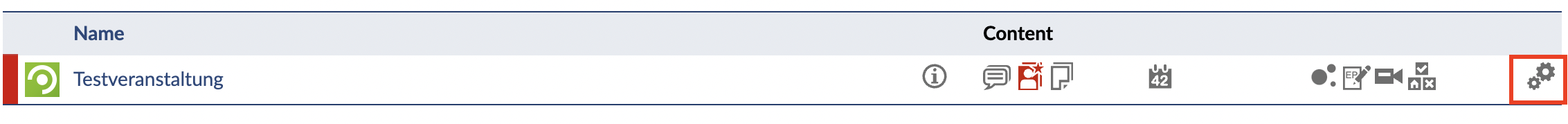
2. In the course choose the tab "administration".
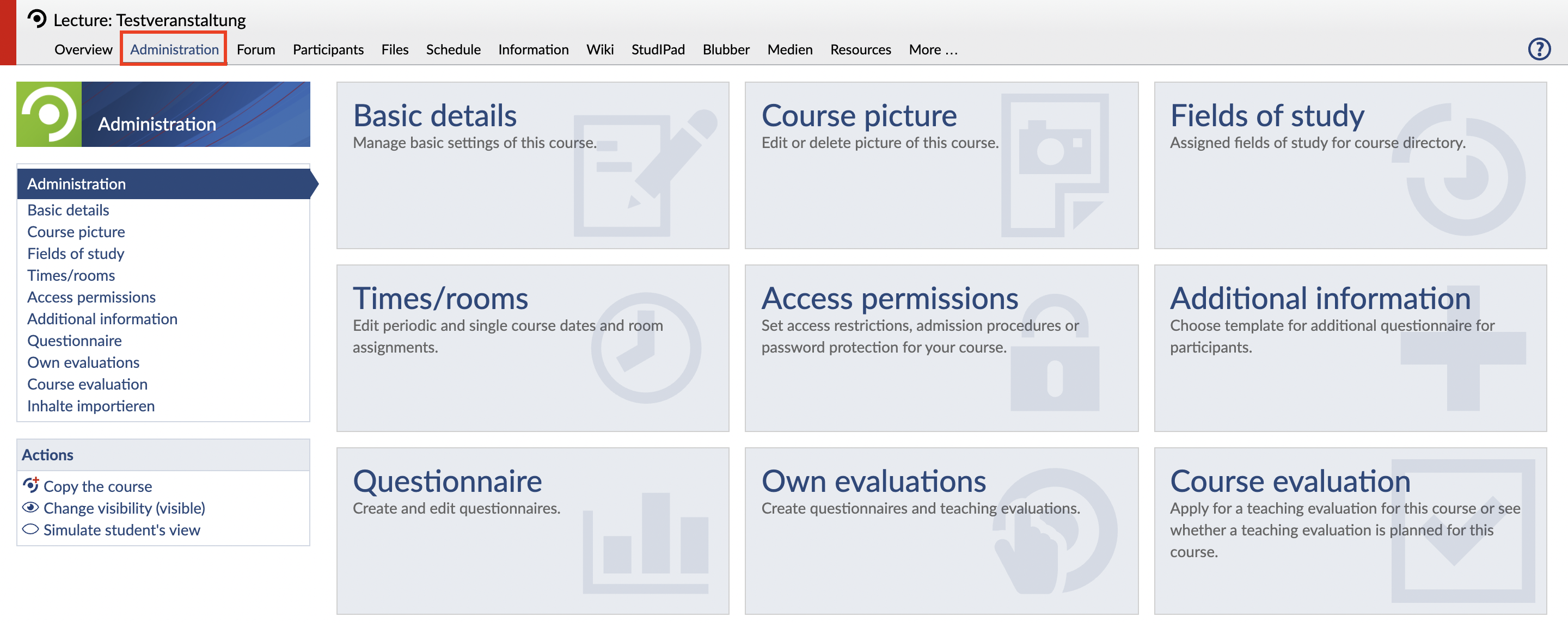
From here you can reach the following sites and edit its content:
< Print view | Overview | Participants >