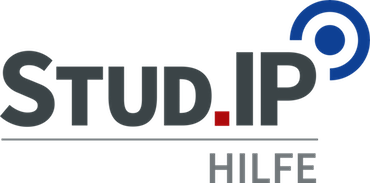Login problems
1. Why can I no longer log in to Stud.IP?
There might be several reasons for this:
- You forgot your password or your username (See 4. I forgot my passwort! What should I do now?).
- If you are a regular student it is possible that you didn't transfer your account to the Studentische Nutzerkennung yet (See 2. What is the Studentische Nutzerkennung? and 3. How can I transfer my account?).
- If you have been inactive for several years it is possible that your Stud.IP account has been deleted (See FAQ: Deletion of an account?).
2. What is the Studentische Nutzerkennung?
Since April 1st, 2009 all courses of studies in Stud.IP are updated via the central system of the university. Hence you need to transfer your Stud.IP account to the central Studentische Nutzerkennung (engl. student user ID). With your Studentische Nutzerkennung you can unambiguously be identified by the central system and it is possible to transfer your subjects of study to the Stud.IP system.
You can get the Studentische Nutzerkennung from "studIT - IT-Service for students" (Chipkartenstelle, between lecture halls 10 and 11 at ZHG). By claiming your Studentische Nutzerkennung you are able to use the entire range of IT-services offered by the university. In doing so you will automatially receive an e-mail address which you should check regularly or at least add a redirection to your preferred e-mail address. More information about "studIT - IT-Service for students" and its services can be found here (including opening times): http://www.uni-goettingen.de/en/79396.html
3. How can I transfer my account?
As soon as you got your Studentische Nutzerkennung you will need to transfer the account you used to the Studentische Nutzerkennung.
Login to Stud.IP with your old account. On the start page you will see the additional menu item "Studentische Nutzerkennung für Stud.IP verwenden" (Use Studentische Nutzerkennung for Stud.IP). If you enter your new Studentische Nutzerkennung and the respective password, your account will automatically be transferred. From this point on you can only use your new account (Studentische Nutzerkennung). After your next login the information about your subject of study will also be transferred to the new account.
In case you won't see this menu item on the start page it might be due to one of these 3 causes:
- You already have a Studentische Nutzerkennung in Stud.IP
- You don't have an author or tutor-status. It is not possible to transfer lecturer-accounts.
- Your account is synchronized with UniVZ.
The former two causes are rare exceptions for students. Accounts with Studentische Nutzerkennung and staff member accounts shouldn't be mixed. At any time you have the option to login with your Studentische Nutzerkennung and receive a new account for your student activities.
You can always test if your account works by logging in to http://webmail.uni-goettingen.de .
4. I forgot my passwort! What should I do now?
If you're a regular student and don't have a Studentische Nutzerkennung yet you need to transfer your account. (See 2. What is the Studentische Nutzerkennung?)
Students that use their Studentische Nutzerkennung for Stud.IP please go to the Chipkartenstelle of the university: http://www.uni-goettingen.de/en/sh/79396.html
Lecturers using their GWDG-ID in Stud.IP will need to request a new password directly from the GWDG support.
All others can request a new password from Stud.IP on the login page. Please enter the e-mail address you use in Stud.IP into the respective form. You will receive an e-mail at this address with a confirmation link with which you can request a new password.
5. How can I get a Stud.IP account?
Student account: A Studentische Nutzerkennung is required for the registration of an enrolled student. (See 2. What is the Studentische Nutzerkennung? and 3. How can I transfer my account?) If you just started to study you will automatically receive your Studentische Nutzerkennung when you pick up your student ID.
Students that are not entitled to the Studentische Nutzerkennung (z.B. guest auditors) may get an account for Stud.IP without the Studentische Nutzerkennung if they have a special permission. In order to get this you will personally need to come to "studIT - IT-Service for students" (Chipkartenstelle, between lecture halls 10 and 11 at ZHG) and bring your permission plus your ID card: http://www.uni-goettingen.de/en/sh/79396.html
Lecturer accounts: Accounts from staff members (e.g. lecturers) are normally automatically transferred from UniVZ to Stud.IP and just need to be activated. For this purpose you need to let yourself be added as a lecturer in UniVZ. Afterwards we can activate your account and send you the login information.
In exceptional or very urgent cases we can also create a temporary account for you. However, this process requires a little more work. By all means we will need a request from the institute you work for.