Dokumentations-Portal
- Anwenderhilfe
- Administrationsdokumentation
- Entwicklerdokumentation
If you are in charge of a Propädeutika account, you need to merge this account together with your student user ID, as soon as you have received your credentials. The student user ID is an unique identification key, which is user for authentification of accessing the university systems. This ID is also used for logging in to the Stud.IP system. When you keep using your Propädeutika account in Stud.IP, you will not be able to enroll into a course, due to the lack of authentification. The account merge is for moving all your data (messages with other students, personal settings, profile edits, etc.) to your new account.
Account merge
The start the account merge you need to login to Stud.IP 'with your Propädeutika account''. You are only able to merge both of your accounts, when you have never used your student user ID for accessing Stud.IP. Otherwise, you need to contact the Stud.IP support.
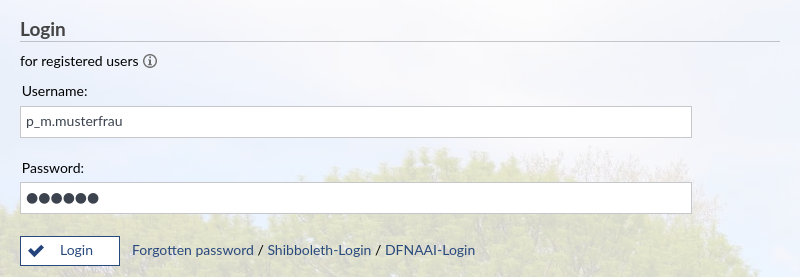
Being on the startpage of Stud.IP, please click Studentische Nutzerkennung für Stud.IP verwenden within the Quicklinks menu.
To start the account merge, please fill in the credentials of your student user ID and click  .
.
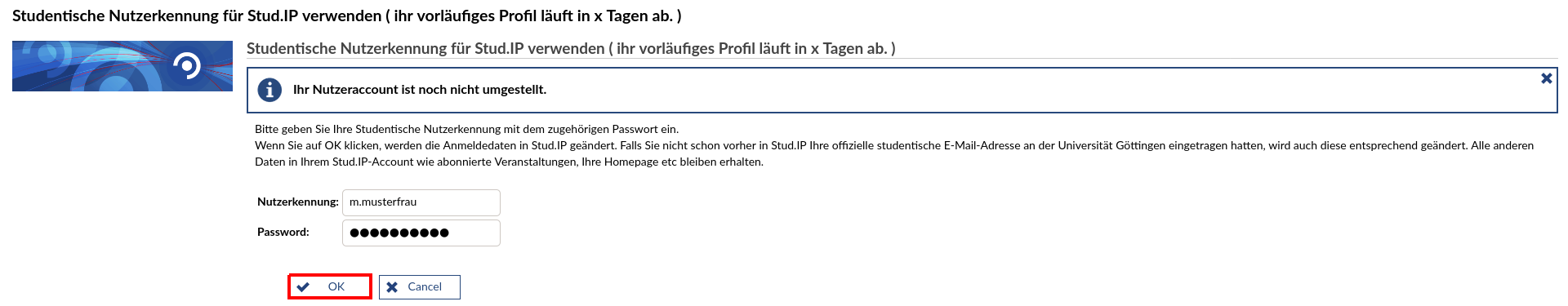
If the merge was done succesfully, you will receive a system notification.

Click  to get back to the startpage. From now on, you are using your student user ID for accessing the Stud.IP system.
to get back to the startpage. From now on, you are using your student user ID for accessing the Stud.IP system.