Dokumentations-Portal
- Anwenderhilfe
- Administrationsdokumentation
- Entwicklerdokumentation
First, you need to decide, in which Stud.IP course you would like to create a meeting room. The meeting function needs to be activated in this course. Therefore, navigate to the tab "More …" and tick "Meetings". After that, the tab "Meetings" will appear in your course.
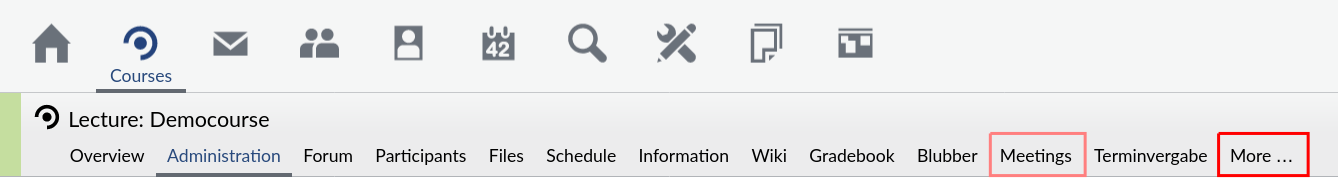
Now, you can navigate to "Meetings" and create a meeting room.
< Meetings | Overview | Creating a meeting room >