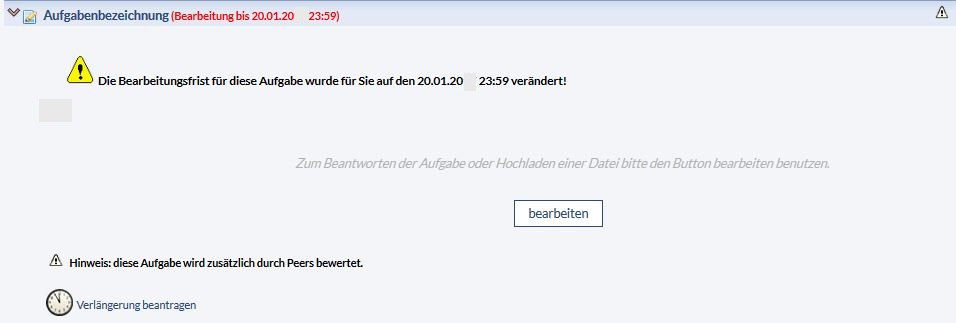Dokumentations-Portal
- Anwenderhilfe
- Administrationsdokumentation
- Entwicklerdokumentation
For specific tasks there are frequently set deadlines. When the deadline expired it does not mean that you can not work on this task anymore.
Ask your lecturer for an extension.
If the deadlines expire, it will be shown in red letters behind the task title.
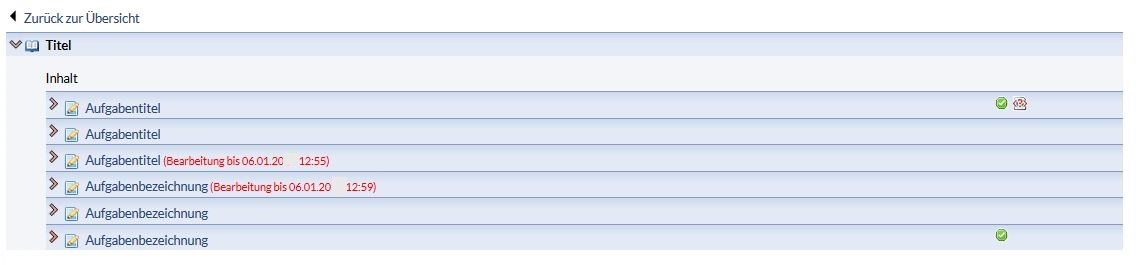
If you can expand the task, it will be shown via a clock when you choose the task.
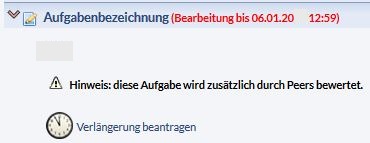
Choose "request extension".
A field occurs. Tipe in until when you need the extension.
Please think of a good reason why you did not treat the task in the given time.
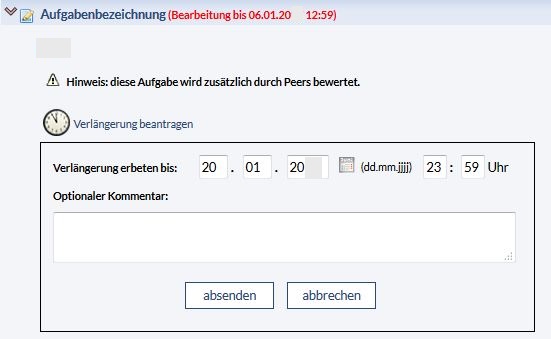
The lecturer can deside individual for every reqest if he acepts the new deadline.
It depense on how the lecturer desides which message you receive from the Stud.IP system.
If your request got approved you can work on the task.