Dokumentations-Portal
- Anwenderhilfe
- Administrationsdokumentation
- Entwicklerdokumentation
Sometimes it might be helpful to be able to print out information about a course. Therefor we have integrated a Print view feature. To access it, activate the Overview tab and choose the subitem Print view.
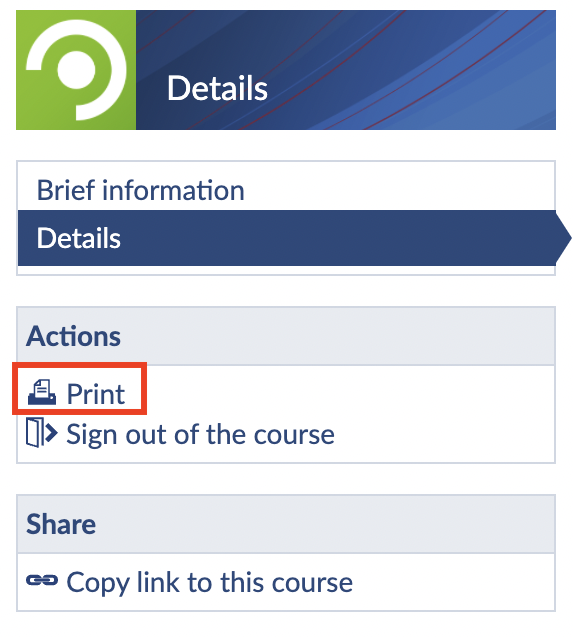
Unnecessary graphics, backgrounds, etc. have been removed from the Print view. Please use the print function of your browser (it can be found in the File menu at the top left in nearly all programmes).
< Detailed view | Overview | Administration >