Dokumentations-Portal
- Anwenderhilfe
- Administrationsdokumentation
- Entwicklerdokumentation
When you, as a lecturer, are interested how your course is looking in the students view, you can simulate this by using this function.
In the administration view of your course you will find the function "Studierendenansicht simulieren" respectively "Students view". By cklicking on this fauntcion, the course will be shown as your students see it.
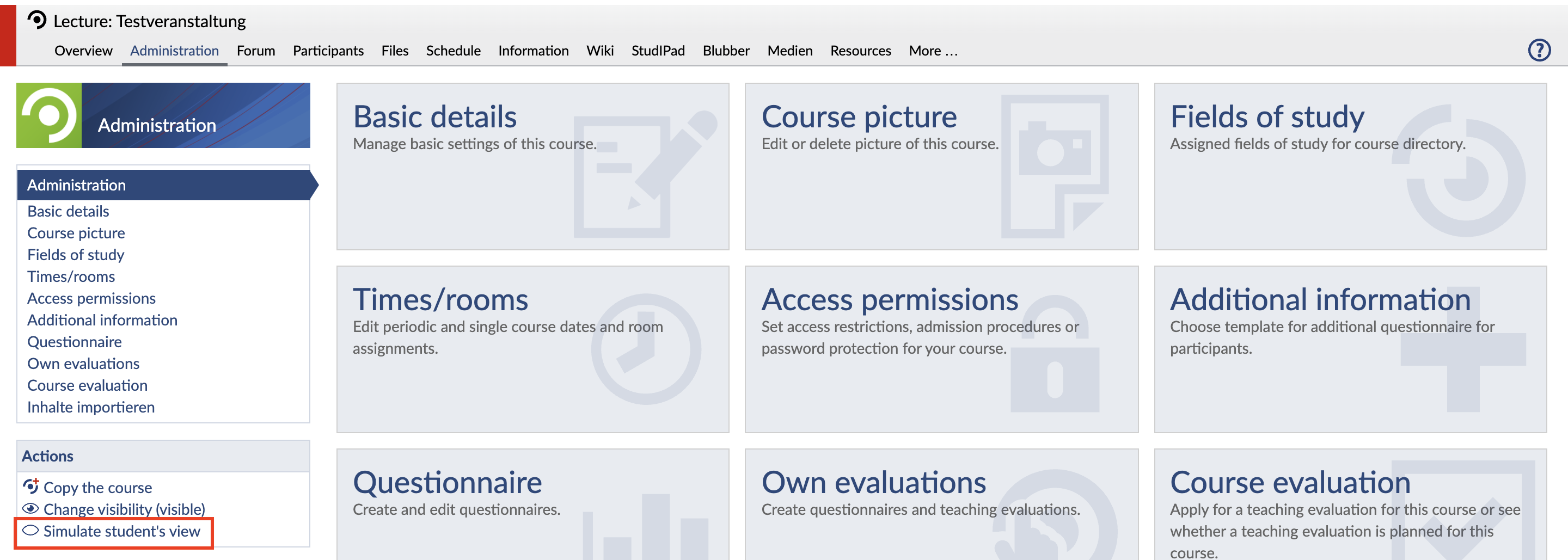
There will be a permanent information shown, that you are currently in the student view. There is also the option given to reset the view.

< Schedule | Overview | Setting up new courses >