Dokumentations-Portal
- Anwenderhilfe
- Administrationsdokumentation
- Entwicklerdokumentation
Befor uploading a video, you need to do some preparation.
First, you need to activa the plugin within the course where you want to upload a video. Therefore, please login to Stud.IP an go to the course overview page. Next, navigate into the wanted course. Now, click on the tab More...
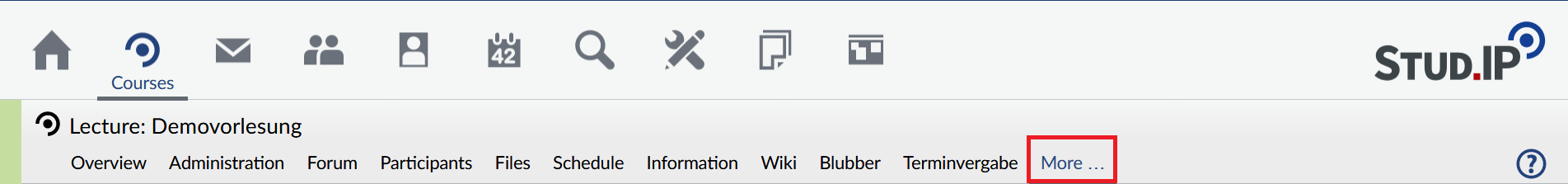
Activate Mediacast 2.
The activation is done instantly. A new tab called "Medien" appears.
< Mediaserver | Overview | Media tutor >