Dokumentations-Portal
- Anwenderhilfe
- Administrationsdokumentation
- Entwicklerdokumentation
You can adapt the appearance of the Forum system to your tastes. To do this, Stud.IP provides the following adjustment options:
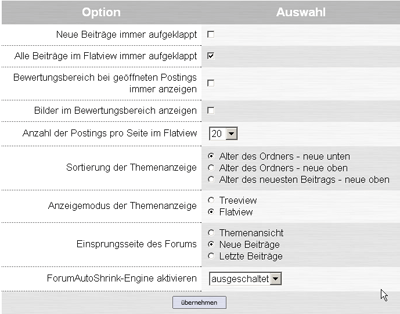
New contributions always open
Contributions in Forums which have been added since your last visit are automatically opened and thus made ready for reading.
In Flat view all contributions are always open
The “Flat view” is an option for the appearance of the Forum. Whereas in the “Tree view” all contributions are connected in the order of their arrival as in a tree structure (i.e. new contributions at the bottom), in the “Flat view” new contributions are always at the top. In this option all contributions are always open.
Always show rating area when Postings open
This blends in an additional small box adjacent to the Forum contributions in which you can rate this contribution with school grades.
Show pictures in Rating area
This option blends the author’s picture into the Rating box so that you know at a glance who wrote this text.
Number of Postings per page in Flat view
Exactly that.
Sorting of the Thread display
Sorts the Thread folders. The following are possible: new folder at top or at bottom (according to their creation date) or the folder with the newest contributions at the top.
Display mode of the Thread view
Tree view or Flat view is possible.
Forum start page
You can jump directly from your overview page into a Forum. Here you can stipulate the view in which you land. The following are possible: the Thread view; the New contributions page (the ones which were written since your last Login); and the Last contributions page (which you could have already read).
Activate forum AutoShrink engine
This is an inconvenient name, but a great feature: In the “Tree view“ display, contributions are only depicted by a symbol after a certain point in time. In this manner old discussion branches can be blended out, and the page is loaded noticeably faster. This is particularly noticeable in long running courses with a great number of contributions (such as a culture forum). You can set the time frame after which the contributions are “shrunk” yourself.
To save the changed settings, click on 