Dokumentations-Portal
- Anwenderhilfe
- Administrationsdokumentation
- Entwicklerdokumentation
The Archive is the cellar or attic of Stud.IP. You can search for courses that took place in previous terms there and, assuming that you have the corresponding permissions, have access to the information pertaining to the course and all the files which were uploaded at that time.
To begin with, you see a Search mask, which is used to locate a course.
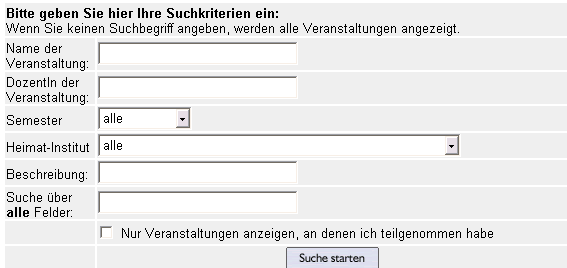
There you can, for example, enter a Title key word or a Lecturer’s name to locate a specific course. However, you can also select a specific semester in order to view all the courses in this semester. Or only all the courses in which you participated at that time. You can also leave everything as it is and view the complete contents of the Archive by clicking on Start search (Attention: modem users! This can take a while!).
You are then shown a Hit list, from which you can select a course. If you have the appropriate permisions, you can now view the course information, such as a Description, Lists of participants, References, Links, etc. You also have access to the files which were made available in the course and can download them.
< Search for resources | Overview | Tools >