Setting up new courses
Entering the basic data is the first thing you are asked to do. You see the following input fields:

Please take note that you do not have to fill in all the fields, but at least those fields that are marked with a red asterisk. You are given additional information on the individual fields when you click on the little

next to the respective field.
Now you have to enter the data for your new course:
- Type
Select the type of the course. In the area of teaching, you can specify here, for example, whether it is a basic or main study event, a lecture or a seminar. According to this information, the course will be classified later.
- Semester
State the semester in which the course takes place.
- Course name
Enter the name of the course.
- Course number
Enter the course number under which the course is also listed in the course catalogue.
- Description
In this field you can enter information about your course that you consider important. Many teachers use this field to give students an overview of the topics of the course.
- Home institute
Then select your home institution from the list. The list opens when you press the small "down arrow". If you only lecture at one institute, you can only select this one.
- Associated institutions
If other institutes are involved in the event, you can now also specify them.
- Tutors
Enter the tutors of the course.
- Lecturers
Your name should be in this field.
- Substitutes
If you already have Substitutes, the name of this person will appear. However, you can also only designate a substitute for this event.
Please briefly check the data you have input for correctness. If all entries are correct, click on the Continue button.

If subsequent changes are required (e.g. another room), you can change the basic course data at any time.
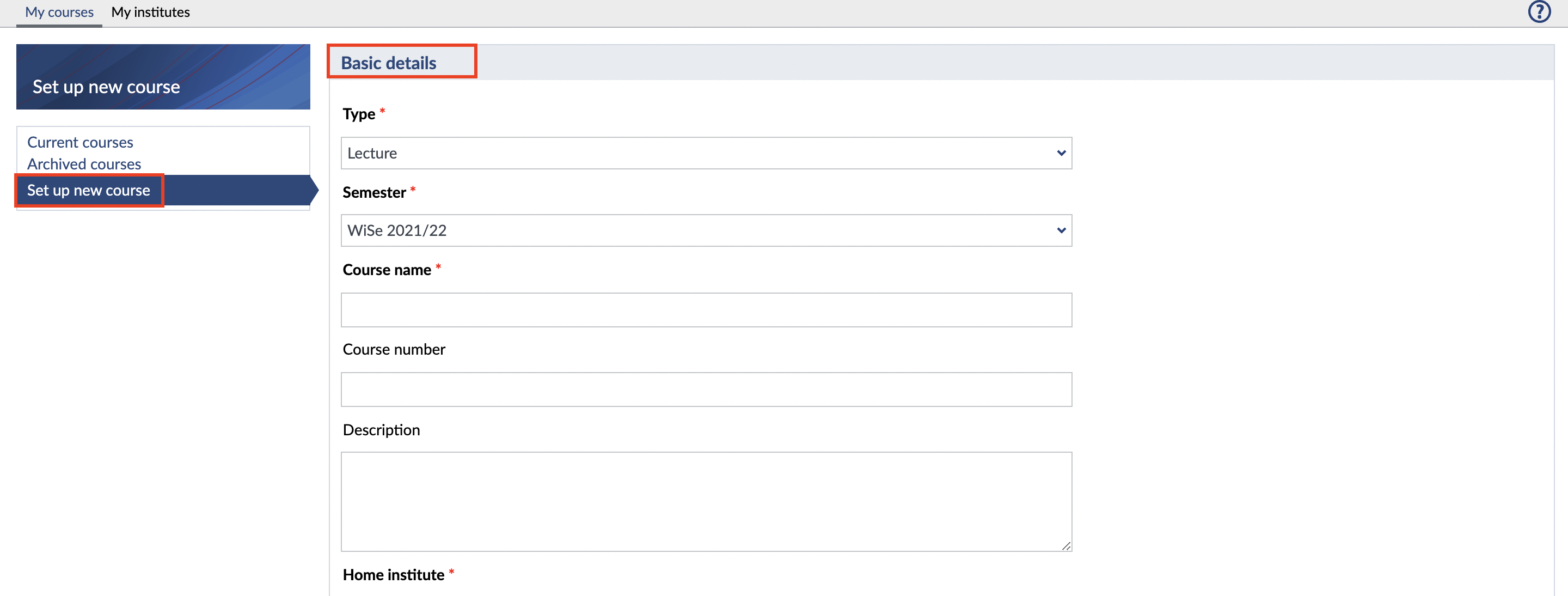
 Please take note that you do not have to fill in all the fields, but at least those fields that are marked with a red asterisk. You are given additional information on the individual fields when you click on the little
Please take note that you do not have to fill in all the fields, but at least those fields that are marked with a red asterisk. You are given additional information on the individual fields when you click on the little  next to the respective field.
next to the respective field. If subsequent changes are required (e.g. another room), you can change the basic course data at any time.
If subsequent changes are required (e.g. another room), you can change the basic course data at any time.