Dokumentations-Portal
- Anwenderhilfe
- Administrationsdokumentation
- Entwicklerdokumentation
Chapters, sub-chapters, sections and blocks can be sorted under "Administration". In contrast to the edit mode, in which the order of the elements can be edited, elements can be sorted into other superordinate elements here. The element opens with one click and shows the elements it contains. The elements can be moved by clicking and dragging (drag & drop).
In addition, elements from courseware archives (export files) or other events in which you are a lecturer can be sorted. This creates a copy of the element. Associated files are stored in the file area.
The respective element can be edited, deleted and sub-elements created via the action menu for chapters, sub-chapters and sections. In addition, write permissions for participants can be set here. If participants or groups are granted write access to an element, these users can create and edit sub-elements.
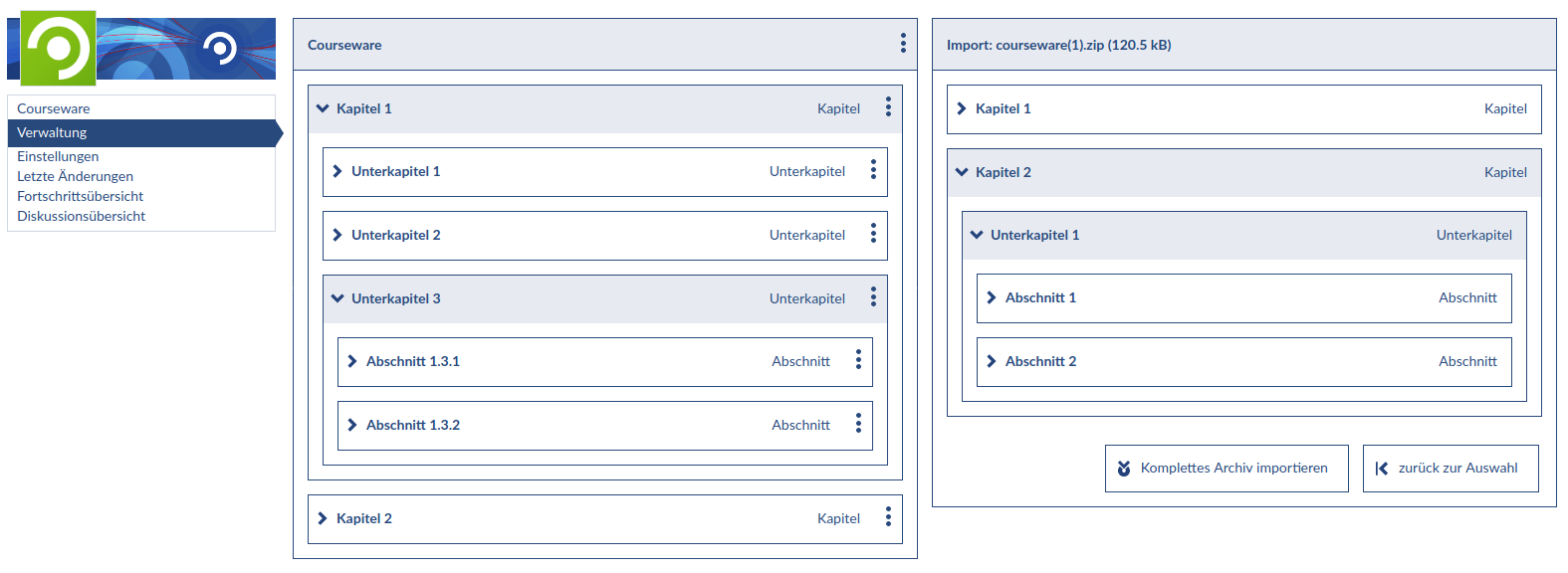
Administration with an open courseware archive
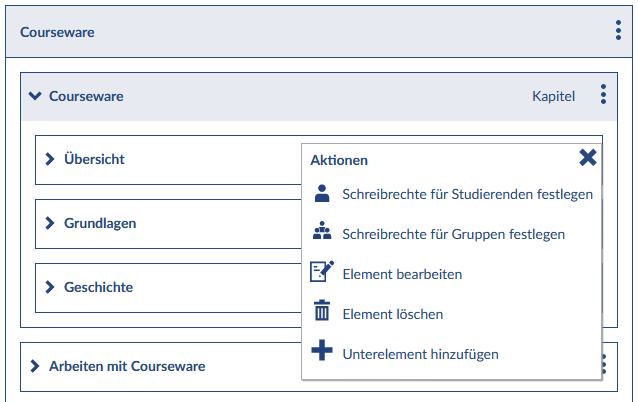
Action menu of a sub-chapter
< Structur | Overview | Visibilities >