Dokumentations-Portal
- Anwenderhilfe
- Administrationsdokumentation
- Entwicklerdokumentation
The first page of each course is the brief information in the overview.
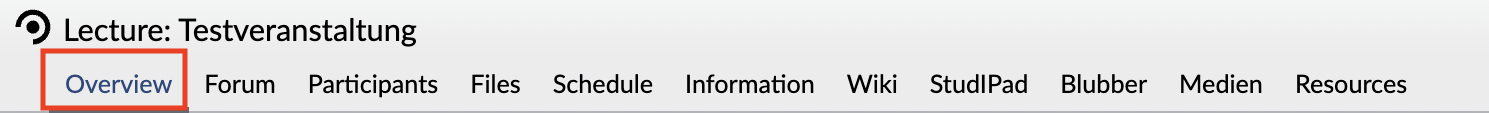
You see the Overview data of the course: Location and time as well as the lecturer are noted there. You see additional information on the course when you select Details.
You see the different Tabs on the upper margin. By using them you can quickly jump to the individual course pages. Arrows under the tabs mark the Subitems of the respective current page. The red arrow indicates which one you are looking at at the moment.
If necessary, news as well as the course appointments of the two upcoming weeks are displayed on the lower margin of the page.
 Even when the words No appointments present appear, there can still be some, i.e. in this case the appointments are not due within the next two weeks. To see all the available appointments, click on the Schedule tab.
Even when the words No appointments present appear, there can still be some, i.e. in this case the appointments are not due within the next two weeks. To see all the available appointments, click on the Schedule tab.< In courses | Overview | Detailed view >