Dokumentations-Portal
- Anwenderhilfe
- Administrationsdokumentation
- Entwicklerdokumentation
You can find all study groups of the system here:
Menue: "Community"
Registercard: "Study Group"
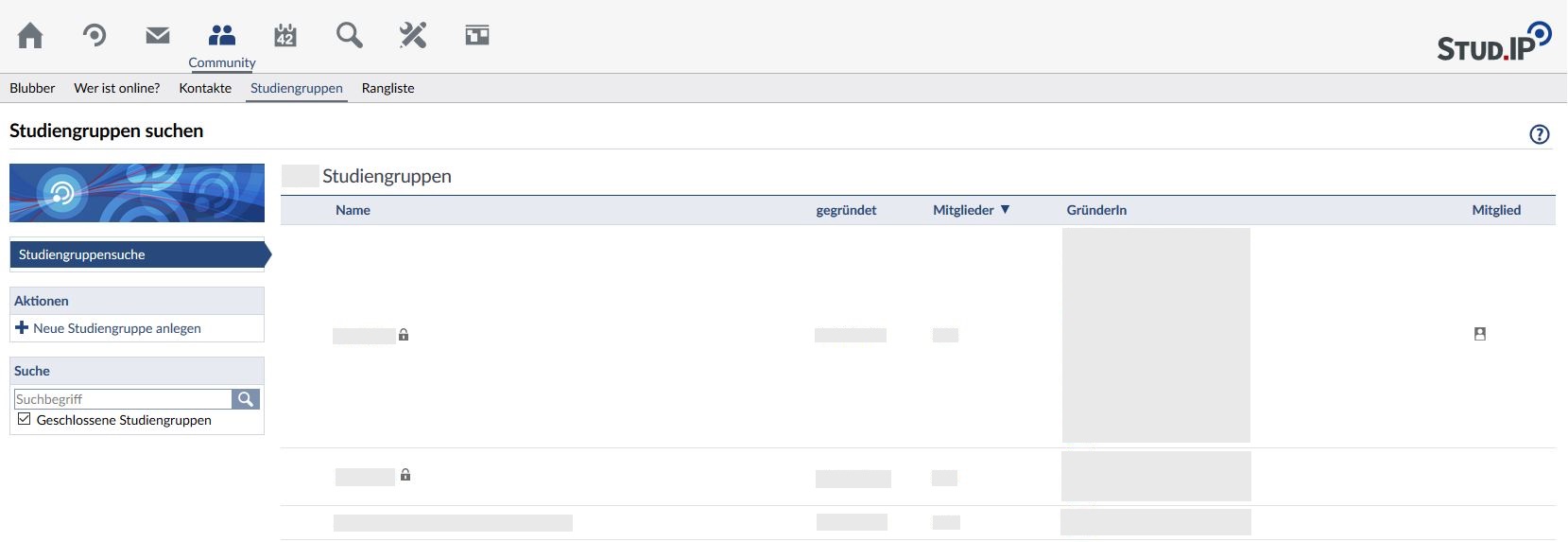
To find a specific group you can use the "Search function" within the navigation or search within the list of all study groups for the specific group.
When you found the group that you looked for you can enter that study group. Therefor you need to choose the name of that group.
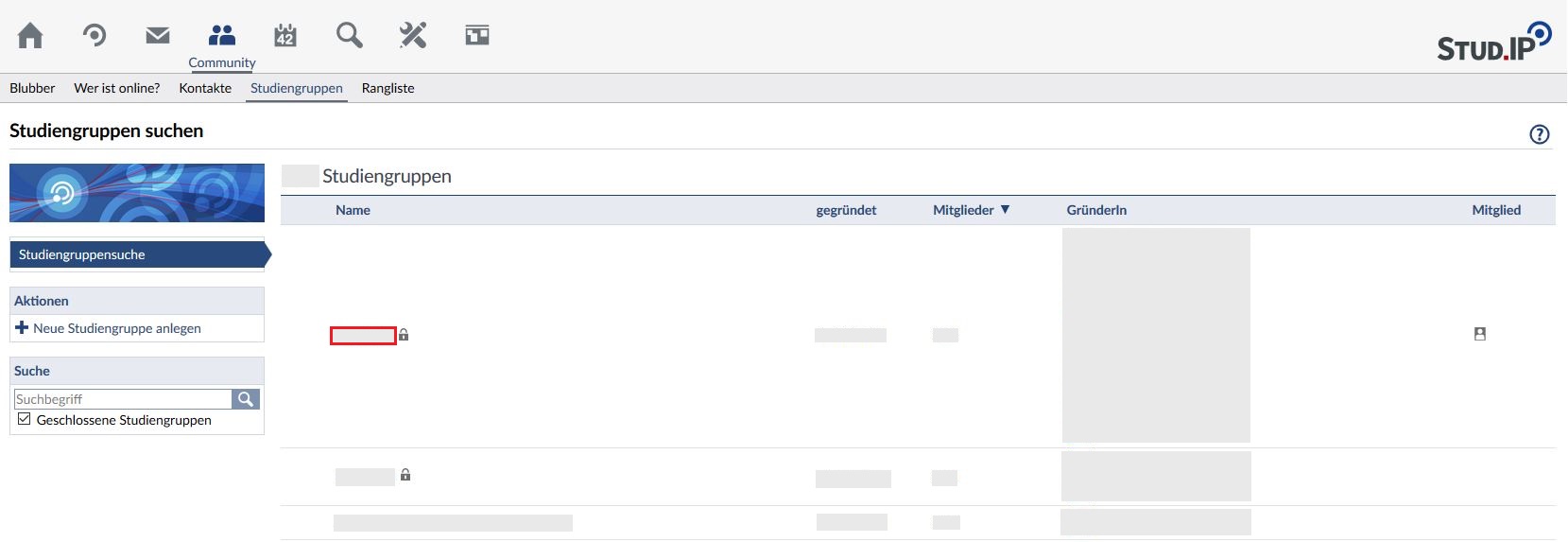
You will get to a page where you can find the title, the description and the moderators of the study group.
Within the navigation of the left side of the screen you can find the link "enter study group" (when the study group is acessable for everyone).
Klick on the link to enter the study group immediately.
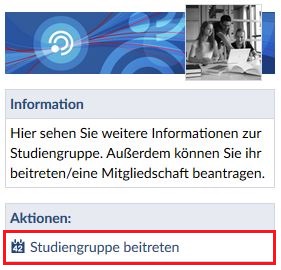
Via the link "Here you get to the course" you get directly to the study group.
When there is a padlock symbol in the "access" slot it means that the study group is for a closed group where all participants need to be confirmed by the mentor.
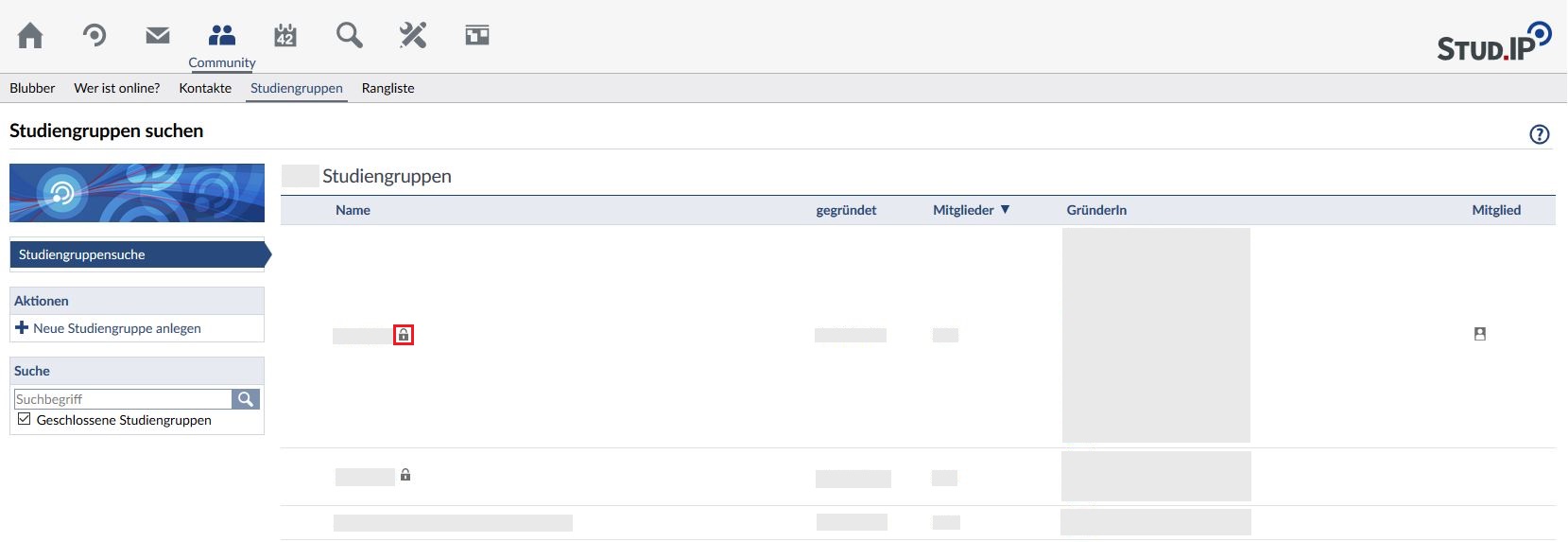
You apply for a membership with the following steps:
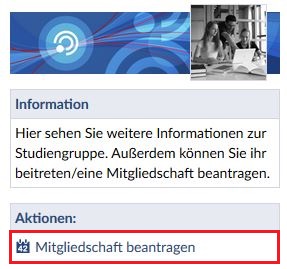
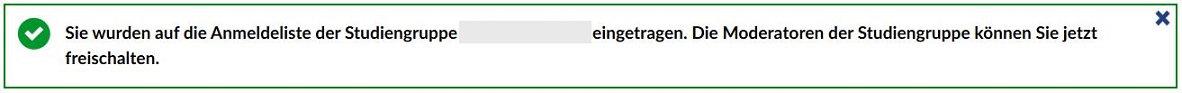
Your inclusion can be edited by a mentor.
As long as your application is not confirmed the study group occurs on your page"My Courses" beneath "Application and Waitinglist Entrys".
As soon as you got accepted to the study group it occurs in the list of your courses.