Dokumentations-Portal
- Anwenderhilfe
- Administrationsdokumentation
- Entwicklerdokumentation
Within the  Actions menu of a whole day, there are following options available:
Actions menu of a whole day, there are following options available:

Edit room
The room, where the office hours will take place, can be changed only for a whole day.

Click 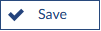 to save the changes. When the room was changed successfully, you will receive a system notification.
to save the changes. When the room was changed successfully, you will receive a system notification.

Edit information
You can add or change information on all consultation dates of a day. Please be aware that information on each single date of the day will be removed.
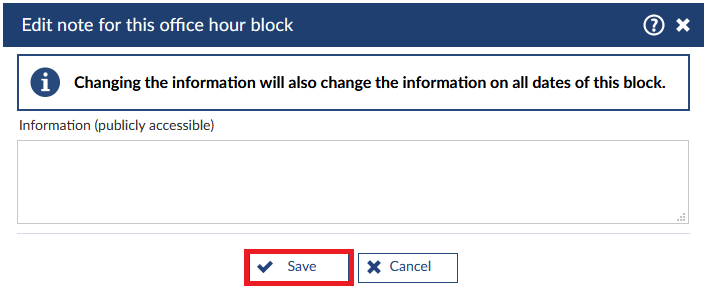
Click 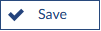 to save the changes. When the information was changed or added successfully, you will receive a system notification.
to save the changes. When the information was changed or added successfully, you will receive a system notification.

The information will appear in the overview, right under the particular day.

Display print view
By clicking this, you can display all dates of one day in print view.
Remove consultation dates
By this option, you can remove all consultation dates of this day. Please be aware that already booked dates need to be cancelled, before they can be deleted. To delete all dates, you need to confirm your choice.

Click 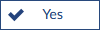 to confirm the deletion. When all dates were deleted successfully, you will receive a system notification.
to confirm the deletion. When all dates were deleted successfully, you will receive a system notification.
