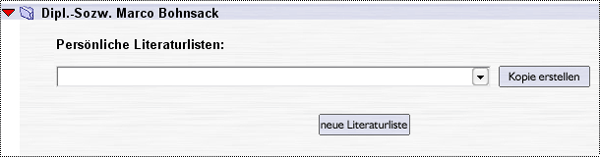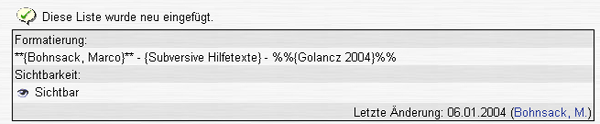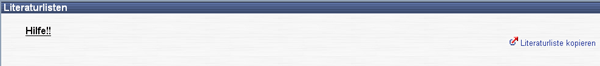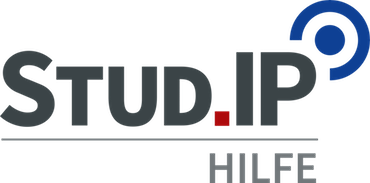Setting up and revising reference lists
Attach:startreferencelist.jpg Δ
To set up a new reference list, click on the arrow next to your name. In the field, which has now unfolded, you see the following:
Click on  . In the new field you can now assign a title for the list as well as record data on the first title.
. In the new field you can now assign a title for the list as well as record data on the first title.
You should not worry about the little stars and the percentage sign; they are only used to format the text in Stud.IP (little stars = bold type; percentage sign = italics).
Simply enter the author’s name, the title, place and year of publication between the respective braces. Now you can decide whether only you or other visitors to your profile should be able to see the reference list. To do this select YES or NO under the "Visibility of the list" option and click on "save" to save it. If everything went well, the reference list is now on your profile.
Digression: Formatting reference lists
Each list can have its own individual formation. All Stud.IP rapid formats can be used: the metadata is placed in branches.
Example: Inputting "A great title" instead of dc_title and 1999 instead of year in the following field
**{dc_title}** ({year})
results in
- A great title (1999)
In addition, it is also possible to only blend in certain data when this data also exists. The vertical bar | is used for this.
(to generate it, press the following keys on your German keyboard simultaneously: [ALT GR] und [<>](next to the Y).)
Example:
**{dc_creator}** |({dc_contributor})|
results in
Author (additional authors)
if additional authors exist, otherwise only Author.
The following data can be blended in:
| Title | dc_title |
| Author or originator | dc_creator |
| Topic and key words | dc_subject |
| Description of contents | dc_description |
| VPublisher, editor | dc_publisher |
| Additional participating people and entities | dc_contributor |
| Date | dc_date |
| Type of resource | dc_type |
| Format | dc_format |
| Resource identification | dc_identifier |
| Source | dc_source |
| Sprache | dc_language |
| Relationship to other resources | dc_relation |
| Spatial and temporal dimensions | dc_coverage |
| Legal terms and conditions | dc_rights |
| Access number | accession_number |
| Year | year |
| All authors | authors |
| Editor with year | published |
| Link in an external library system | external_link |