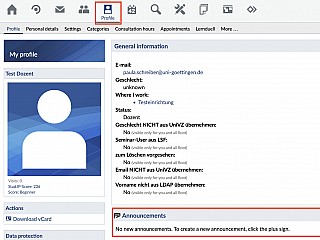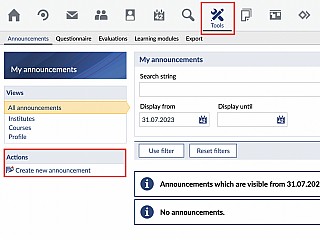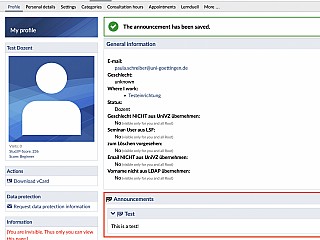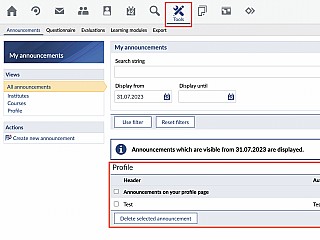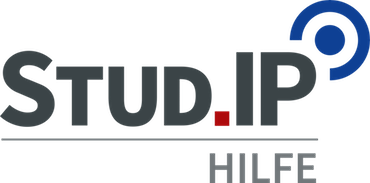Announcements
Is your office hour changing? The event is cancelled? Is there an interesting lecture that you would like to point out to the students? Use the announcements to communicate such events to all participants of your event or to all visitors of your profile.
Create Announcements
You can create an announcement in two ways. Either via your personal profile or in the Tools area under Announcements.
Create announcements about the profile
You can view announcements on your profile page. To create new announcements, click the plus on the right:
You can now enter a headline and text for your announcement. Use the "Release date" and "Expiration date" buttons to determine from when and until when the announcement should be displayed. You can also choose whether or not to allow comments on your announcement. Check if you want comments to be allowed or leave them unchecked if you don't want comments to be allowed. When you create an announcement through your profile page, the announcement is automatically selected to appear on your profile. If you are a tutor at an event or even a lecturer at an institution, you can also display announcements there. To do this, click on "Show in other areas" and then under "Search templates" you can, for example, select a facility or use the search function. In the right pane you can see exactly where your announcement will appear. Finally, click on "Create announcement".
Create announcements about tools
Alternatively, you can also select the Announcements tab in the Tools area and create a new announcement using the Create Announcement button in the sidebar on the left:
You can now enter a headline and text for your announcement. Use the "Release date" and "Expiration date" buttons to determine from when and until when the announcement should be displayed. You can also choose whether or not to allow comments on your announcement. Check if you want comments to be allowed or leave them unchecked if you don't want comments to be allowed. Now you have to choose where you want the announcement to appear. To do this, click on "Show in other areas". Your own profile ("My profile page") is always available to you for this purpose. If you are a tutor at an event or even a lecturer at an institution, you can also display announcements there. Make your selection so that it is transferred to the selection area on the right. Then click on "Create Announcement" to create your announcement.
Manage existing announcements
If you have already created the announcements, you can edit them on your profile page or via tools.
You will now see the announcement and can edit or delete it by clicking on the appropriate button.
You can therefore edit announcements that have already been created in all areas, i. H. For example, you can also set whether comments are allowed or not.
If there are no announcements in an event/area, this will also be displayed to you. In this case, or if you want to create a completely new announcement, please click on the plus or on the "Create announcement" button and proceed as described above.
< Tools | Overview | Questionnaires >