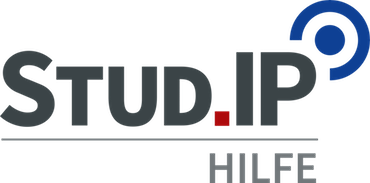Cancelling enrollment
The function with which you can remove yourself from an event can be found on the course overview page. To do this, switch to the relevant course. To leave the course, click on the door symbol and confirm your exit.
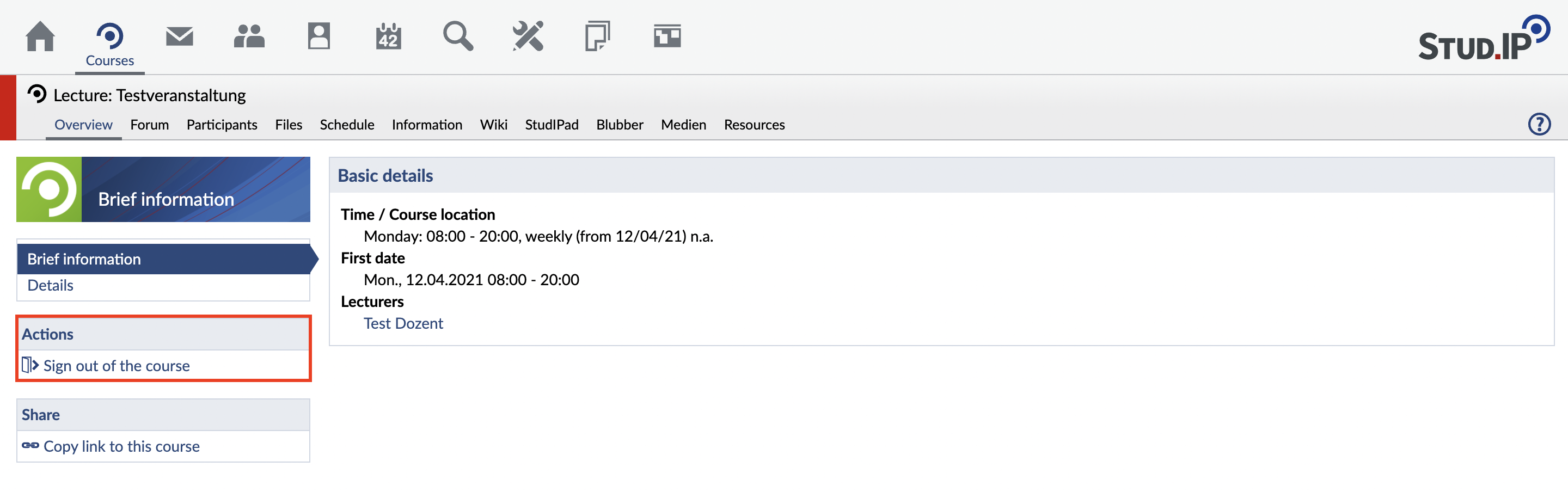
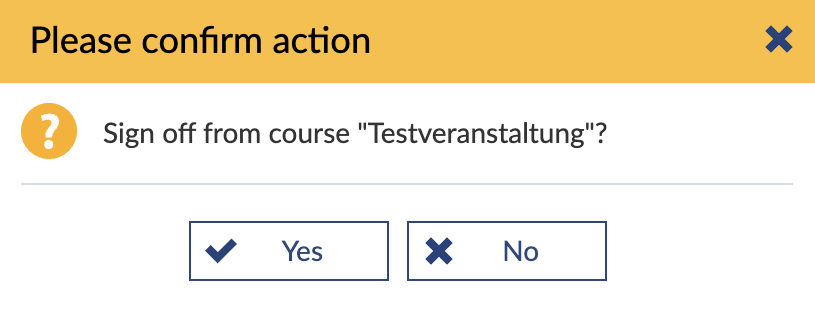
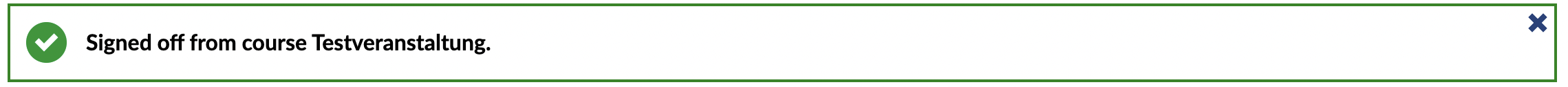
There is also another option to exit a course. You can also directly click on the door symbol on the course overview page.
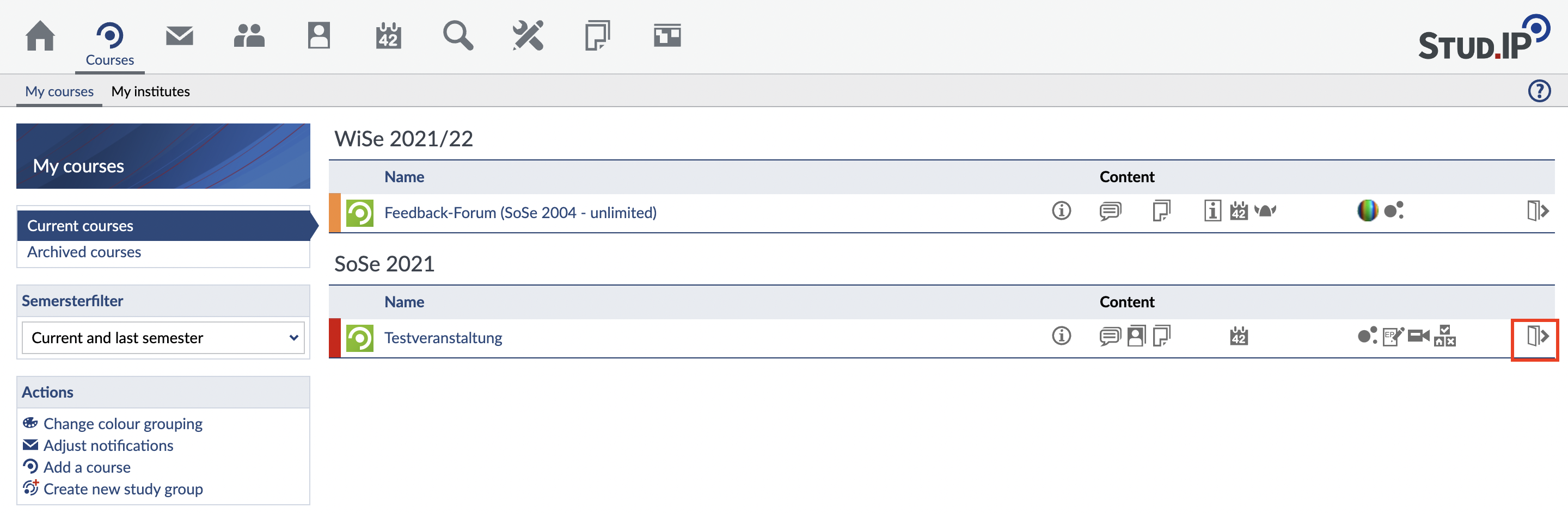
< Arranging your courses | Overview | In courses >