Dokumentations-Portal
- Anwenderhilfe
- Administrationsdokumentation
- Entwicklerdokumentation
On this page you can find information on how you can embedd an ILIAS learning modul to a course and how you can delete it .
 To add a learning modul you need to be the "lecturer" or the "tutor" of a course.
To add a learning modul you need to be the "lecturer" or the "tutor" of a course.(:flowplayer width=750 height=432 src=Dark videoFile= autoPlay=false loop=false :)
To embedd a learning modul into your course as a first step you need to embedd a learning modul interface into your course. At the menu list of your course you can find the menu point "more...". Choose that one.
On this page you have the possibility to activate or deactivate content elements. On the bottom of the page you can find "learning modul interface". By setting a tick and saving the setting you activate the content element.
No you receive a new tab named "Learning modul".
For the next step you have to get to the learning modul administration page where you choose the tab "learning modul". You are at the menu point "add/delete learning moduls".
At this page you can find the function to choose on a system for the learning modul. Therefor you choose from the drop-down menu under the note"to embedd learning moduls" the tab "ILIAS 4" and confirm it with "choose".
Choose from the shown learning moduls a object or look for an object via the search function.
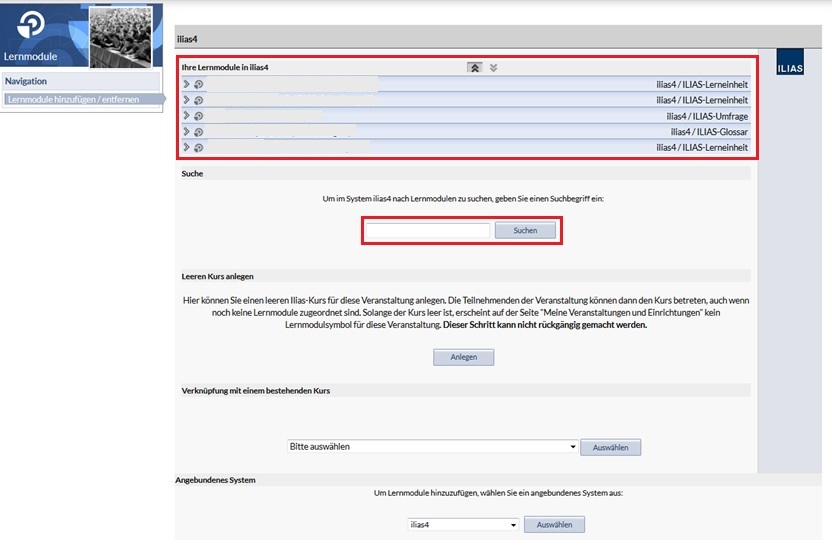
With the next step you choose the desired learning modul and confirm it by using the butto "add". Then the modul is embedded to the Stud.IP course.

Determine the access privilegs on your learning modul. Behind the little "i" of ever option you can find an explanation:
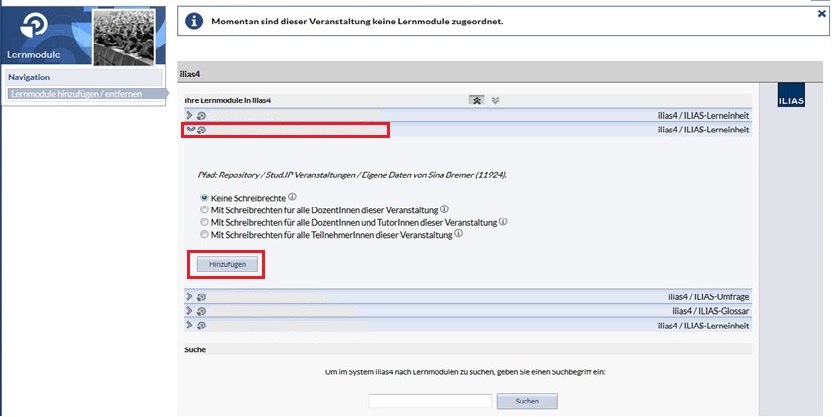
The desired learning modul is now embedded to your course.
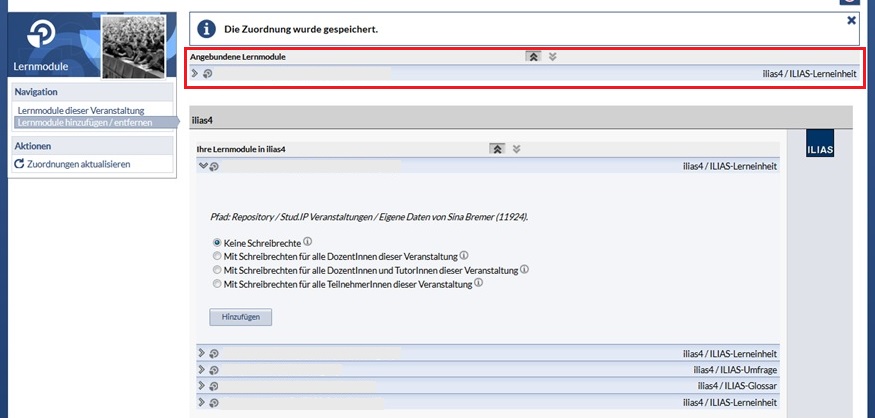
< Editing learning modules | Overview | Other >