Dokumentations-Portal
- Anwenderhilfe
- Administrationsdokumentation
- Entwicklerdokumentation
Within the learning journal view you can see "two pages of your learning journal".
On the "left side" you can see the history and the study goals that lay back in the past.
On the "right side" you can see actuall and the ones that are in work.
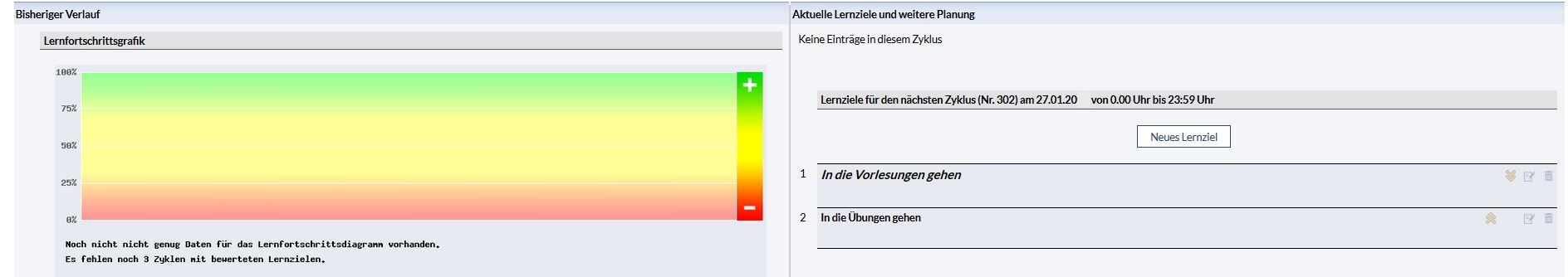
This is the learning progress grafic.
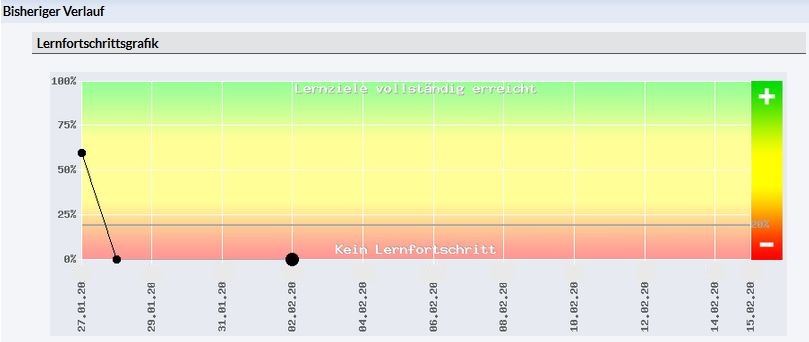
It shows a chronological sequence of your learning progress.
Within the diagramm the cycles (x-axis) and the percentile of the learning progress (y-axis) of the corresponding cycle are noted.
The dot size of the entrys are propositional to the amount of study goals that you set for yourself within the corresponding cycle.
Between the cycles that are completed are connecten with black lines.
For cycles within no study goals exicst is no point provided. When thereby cycles got bypassed the connection line turns gray. Cycles within the study goals are not jet completed are marked by blue lines.
At the edge of the grafic the percentile of all cycles populated.
Provided that this course is aktivated additionally to the learning progress diagramm a notification of an procrastination diagrammis provided. After every completed cycle that you provided with study goals you got asked to asses your study behaivior within the learning journal. Bassed on your answers the procrastination diagramm will be created. There you can see how you possponent study goals or completed them in time throughout the process of the course.
To use the learning journal you need to set study goals.
They will always be defined for the upcomming learning cycle, in this example for next week.
To create a study goal click on the button "new study goal" .
Following you can type in a name and a description of the study goal and save.
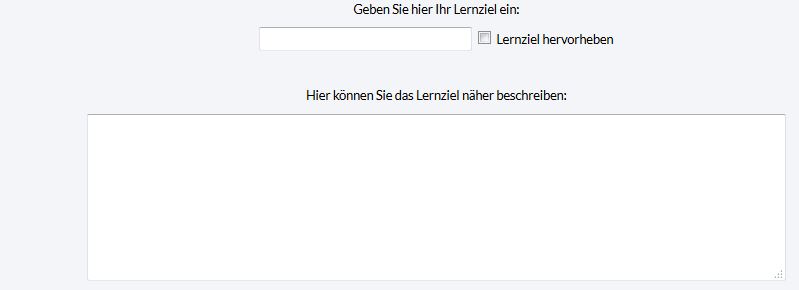
When the next cycle starts your newly defined study goal occurs in the actuall cycle.
According to the configuration of the learning journals within the cours you can edit your study goals now or later.
Therefor diffenten possibilities exist: You can use a description of the learning progress within the selection fied, postpone the slider  or change the progress through clicking stepwise
or change the progress through clicking stepwise  .
.
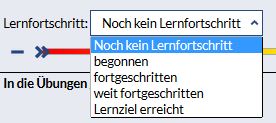
Study goals of the preceding cycle that are not jet provided will be shown.
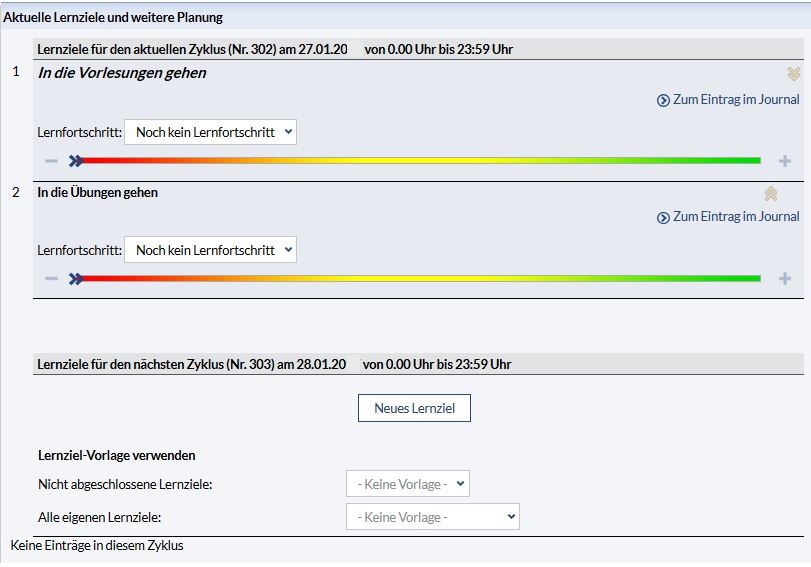
If the goal is completed you can ad comments on the learning progress. You decide if and by whom you want to receive feedback. Afterwards the study goal got canceled from the list.
If the study goal is not completed you can delete it by clicking on  from the list.
from the list.
Also in this case you can type comments on the learning progress in.
All study goals are still visible in a later cycle via the 'Journal?' .