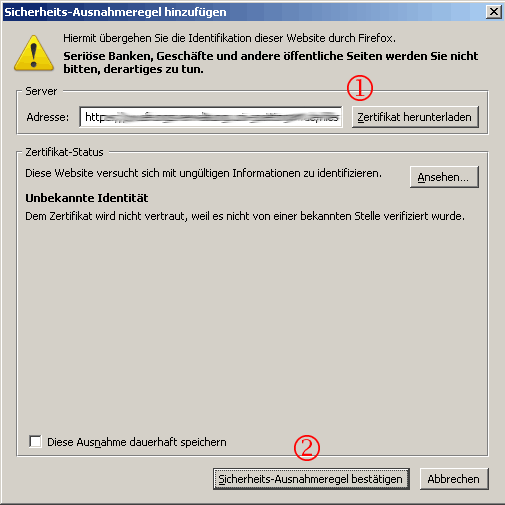Dokumentations-Portal
- Anwenderhilfe
- Administrationsdokumentation
- Entwicklerdokumentation
Some Stud.IP systems are set-up such that secure access (SSL/https) is provided. Secure connections have the advantage that the user’s entries (e.g. Name and Password) cannot be intercepted and read by anyone. To achieve this, the web browser must check whether the connection to Stud.IP server is trustworthy and compare the so-called certificates. Unfortunately, neither computer systems nor web browsers always have all of the certificates required for this and thus issue appropriate warnings (Fig. 1).
Fig. 1. The warning given by Mozilla Firefox 3 web browser for an unknown certificate.
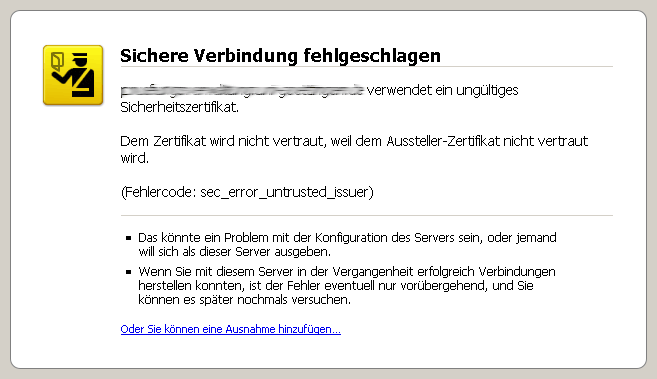
There are two possibilities for correcting the problem:
Some web browsers allow you to continue despite a certificate error or to save an exception clause. For Firefox 3 this is as follows:
Fig. 2. After clicking on “Or you can add an exemption...“ (see Fig. 1), you must initially “Download the certificate” and can then confirm the “Security exemption”. You should not save this exemption permanently, but rather obtain the correct certificate (see above).