Dokumentations-Portal
- Anwenderhilfe
- Administrationsdokumentation
- Entwicklerdokumentation
When opening the  "Actions menu" of a day, there will be following additionally options available:
"Actions menu" of a day, there will be following additionally options available:
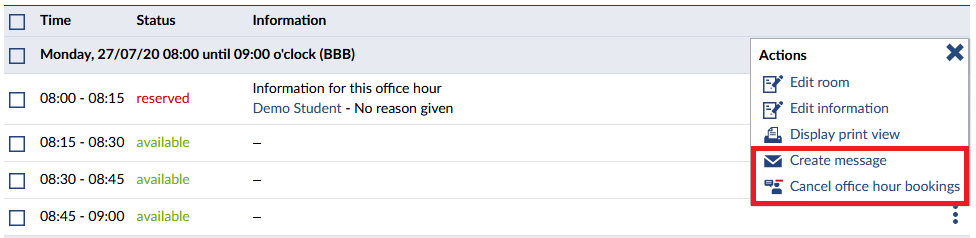
Create message
This option is similar to the regular messaging function within Stud.IP. The subject ist already filled out, but you need to insert recipients on your own.
Cancel office hour bookings
By this option, you can cancel all reserved dates of this day. Optionally, you can state a reason for cancelling.
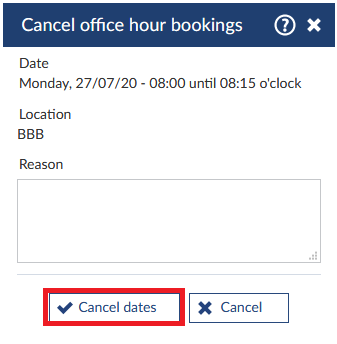
Confirm the procedure by clicking  . When the cancelling was successfull, you will receive a system notification.
. When the cancelling was successfull, you will receive a system notification.

The status of the originally booked date will change from  to
to  in the overview page and the person, which was originally reserved for this office hour, will not be listed in the information anymore.
in the overview page and the person, which was originally reserved for this office hour, will not be listed in the information anymore.
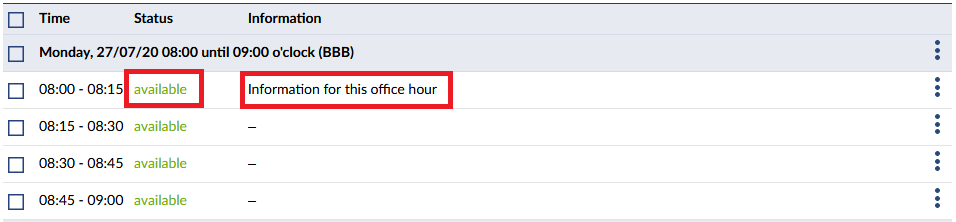
This particular person will receive a message about the cancellig and the originally booked date will disappear from your personal date calender.