Dokumentations-Portal
- Anwenderhilfe
- Administrationsdokumentation
- Entwicklerdokumentation
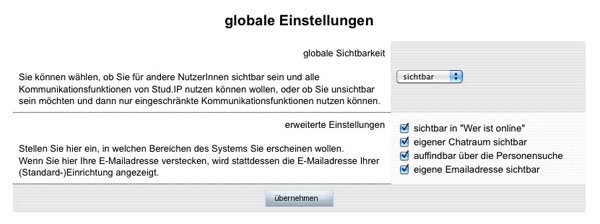
Here you can set how you wish to be globally locatable in the system. The “Globally visible“ item specifies whether you can always be located. If you select “Hidden“ here, the result is that you cannot be found in Stud.IP, neither via the Search for people nor via the list of those users who are currently logged in; nor is your profile visible to other users.
In some cases you will not be able to change the visible setting: This depends on the global configuration of the system, which is performed by the administration of your Stud.IP installation.
In addition to this general visibility, you can also stipulate that you are globally visible, but hidden in certain areas of the system. In this context, it is possible to switch the “Who is online” list or the “Search for people” to hidden to fade your own Chat room out of the list of active chats or to hide your own email address.
Here again, the following applies: Depending on the installation, it is possible that not all of these settings are available.
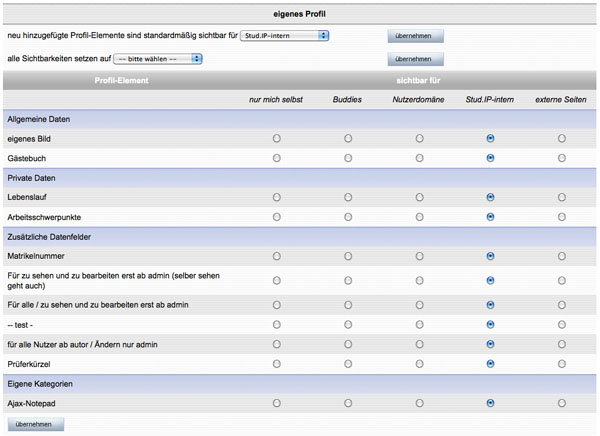
In addition to your global visibility in Stud.IP, you can also specify for whom every individual element of your profile page is visible. The lists displayed there are automatically generated from the data fields you have filled, i.e. if you have not entered any data in the “Curriculum Vitae” field you cannot set the visibility for that field because the field does not appear in the list shown above.
If you enter additional data at a later date (e.g. your Curriculum Vitae), but have not yet made any visibility settings, you can stipulate what kind of visibility such new fields should have by default. This is realized via the corresponding selection menu.
Every field in your profile can be visible to the following people:
< General settings | Overview | Forum settings >