Dokumentations-Portal
- Anwenderhilfe
- Administrationsdokumentation
- Entwicklerdokumentation
You can search selectively search for institutions that are registered in Stud.IP. Institutions can be faculties, institutes or other similar items. The Search for institutions is a rapid and comfortable possibility for obtaining information about institutions (address, homepage, staff lists, etc.). Frequently, there are reference lists or important files to be downloaded on Stud.IP pages. There are several options available to aid you in finding an institution.
1. You can click your way through the so-called "Instutitional tree".
As a rule one of the uppermost levels is the University level. Click on the name of the university, the Folder symbol or the arrow in front of it; and a substructure which contains all the faculties, institutes, departments that are assigned to the university opens up. In this manner you can also obtain an overview of the University structures. Naturally, the levels can also have a completely different designation when Stud.IP is used at a university of applied sciences or outside the field of education.
2. You can use the Search fields in the Information box at the right margin of the screen.
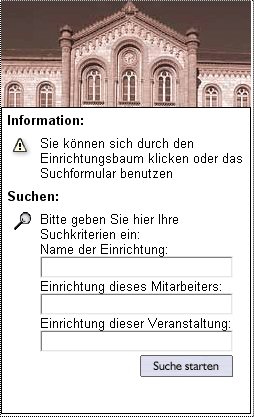
There you have several options:
Name of institution - Enter the Namen of the institution to be searched for and click on  .
.
Institution of this staff member - Enter the name of a staff member of an institution and click on  . A list of all those institutions at which a staff member with this name is employed is displayed.
. A list of all those institutions at which a staff member with this name is employed is displayed.
Institution of this course - Enter the name of a course and click on  . You are then shown the institution which offers the course in question.
. You are then shown the institution which offers the course in question.