Dokumentations-Portal
- Anwenderhilfe
- Administrationsdokumentation
- Entwicklerdokumentation
Stud.IP provides the possibility to publish a list of references within a course (for lecturers) or on ones own profil (for students). The cooperation for lists of Stud.IP and the references administration system Citavi works through the Stud.IP interchange format:
Lists of references can be exportet in the Stud.IP format to Citavi. The export data can be uploaded within a course or on a profil. This is an easy way to publish data from Citavi within Stud.IP.
Reverted a list of references can be conferred from Stud.IP to Citavi. Students can with a small amount of klicks download a list of references form a Stud.IP course and use this for own works within Citavi.
A requirement for each case is that the Stud.IP format must be used for every in- and export.
Structure of this instruction:
1. Choose within Citavi from the menu "data" the command "import".
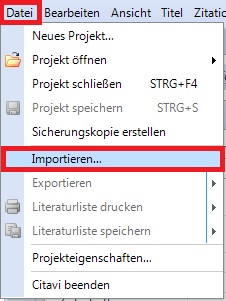
2. Choose "from a textdata". Click "next".
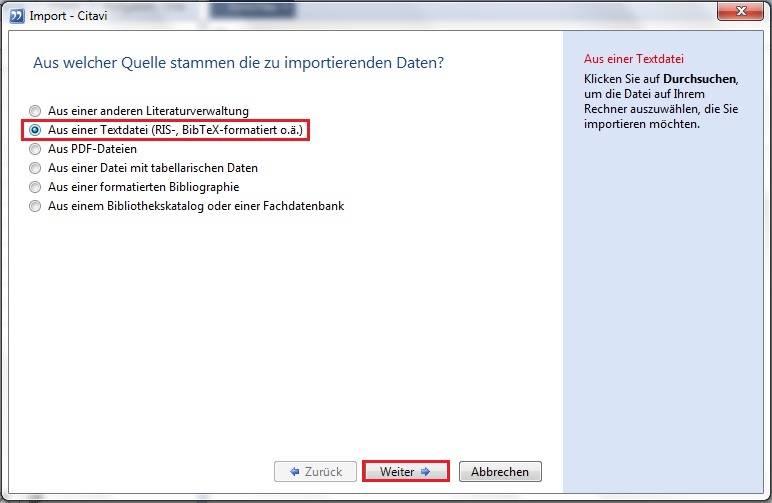
3. Click "add text filter".
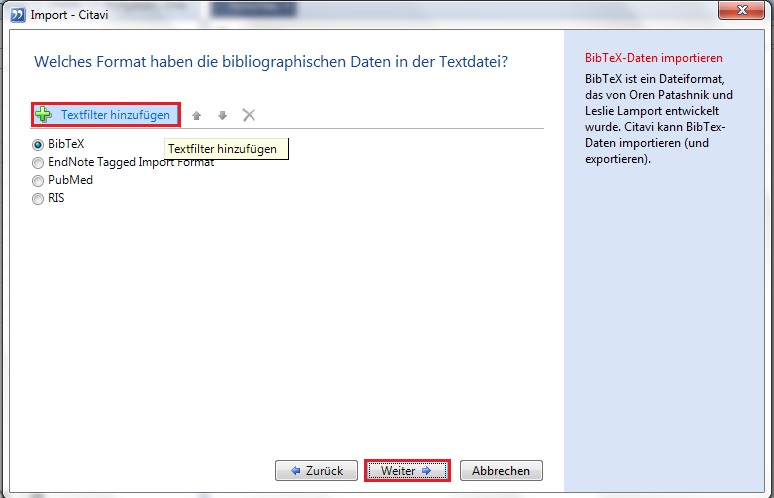
4. Type into the field for names "Stud" (oder "Stud.IP") . Automatically for the search results you can find "Stud.IP". Set a tick next to the search result and click on "add".
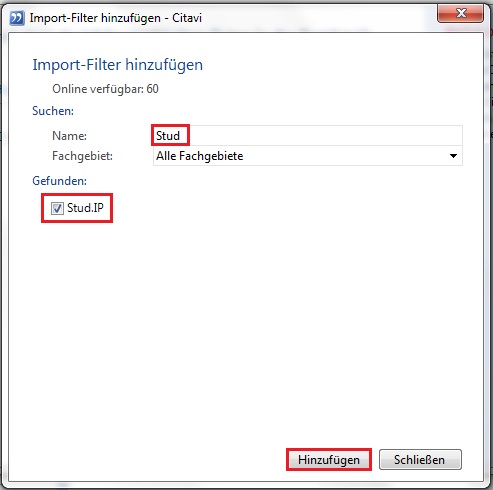
5. Stud.IP should now be picked automatically.
Click "next".
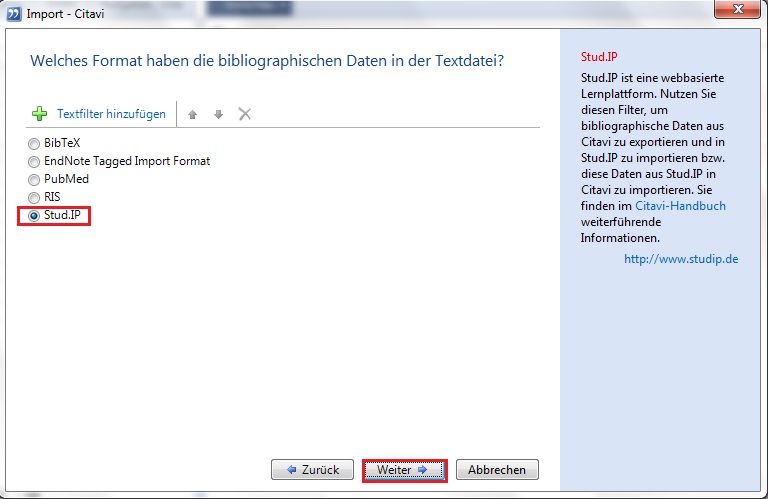
6. For the last step please click on "cancel". The importfilter got ad to Citavi.
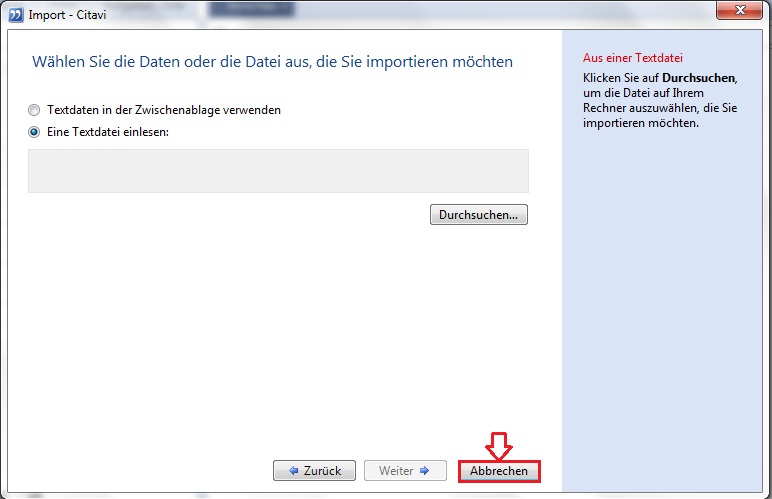
Next: