Dokumentations-Portal
- Anwenderhilfe
- Administrationsdokumentation
- Entwicklerdokumentation
Another practical function is the possibility of sorting the answers. If you click on a survey on your profile or on an institution’s page, you initially see the survey or the test in this unfolded view:
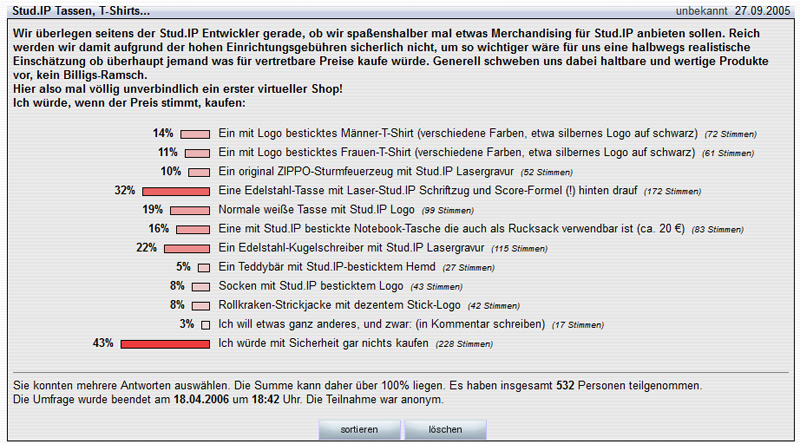
The response options are listed in the sequence in which you entered them when preparing the test or survey. Particularly, when there are many response option in the survey and the participants’ votes are widely dispersed among them, it can be appropriate to have the response options shown in a sorted manner. To do this, click on the "sorting" (sortieren) button.
You then are shown a view in which the response options are shown according to their percentage fractions of the total votes, i.e. the response option which received the majority of the votes is at the top and the others appropriately sorted beneath it.
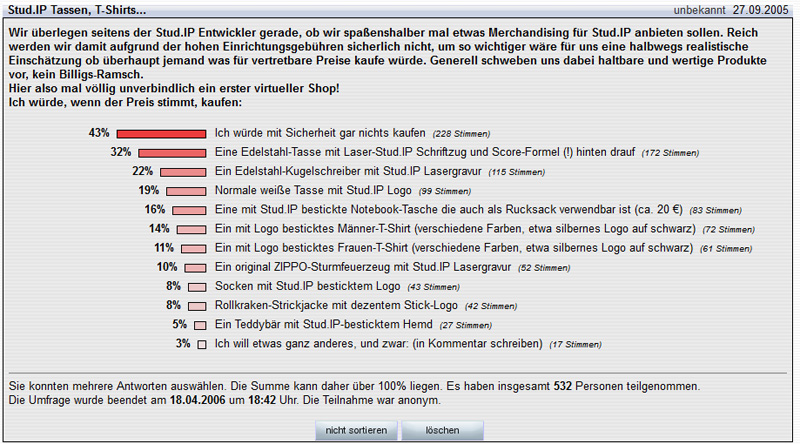
When response options receive the same percentage fraction of the votes, the one with the most votes is placed above the other one. In the example both the response options that received one and two votes are assigned a percentage fraction of 1%; the options which two people selected are placed before those which received only one vote.
 In surveys or tests with multiple choice selection options, the sum of the percentage fractions can naturally be more than 100%.
In surveys or tests with multiple choice selection options, the sum of the percentage fractions can naturally be more than 100%. To return to the previous view, click on  .
.
 Surveys and tests make up one category. On the home page or the page of the course or organisation they are differentiated by different symbols in front of the respective survey:
Surveys and tests make up one category. On the home page or the page of the course or organisation they are differentiated by different symbols in front of the respective survey: