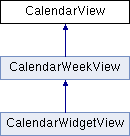
Public Member Functions | |
| __construct ($entries=[]) | |
| setHeight ($height) | |
| setRange ($start_hour, $end_hour) | |
| addColumn ($title, $url="", $id=null) | |
| addEntry ($entry_array) | |
| groupEntries ($grouped=true) | |
| setInsertFunction ($js_function_object) | |
| render ($params=[]) | |
| getEntries () | |
| getMatrix () | |
| getRange () | |
| isGrouped () | |
| getHeight () | |
| getOverallHeight () | |
| getInsertFunction () | |
| getColumns () | |
| setReadOnly ($readonly=true) | |
| getReadOnly () | |
Data Fields | |
| $sorted_entries = [] | |
Protected Member Functions | |
| checkEntries ($entries) | |
Protected Attributes | |
| $entries = [] | |
| $entry_columns = [] | |
| $height = 40 | |
| $grouped = false | |
| $start_hour = 8 | |
| $end_hour = 21 | |
| $insertFunction = "" | |
| $templates = [] | |
| $read_only = false | |
| $view_id | |
Static Protected Attributes | |
| static | $number_of_instances = 1 |
Detailed Description
Kind of bean class for the calendar view.
Example of use:
// create a calendar-view and add a column $plan = new CalendarView(); $plan->addColumn(_('Spalte 1')) ->addEntry(array( 'id' => 1, 'color' => '#5C2D64', 'start' => '0930', 'end' => '1100', 'title' => 'Mathe 2', 'content' => 'Die Mathematiker kreiden sich mal wieder was an.' ) );
// display the calendar (containing one column) print $plan->render();
- Since
- 2.0
Constructor & Destructor Documentation
◆ __construct()
| __construct | ( | $entries = [] | ) |
You need to pass an instance of this class to the template. The constructor expects an array of entries of the following type: array( $day_number => array(array ( 'color' => the color in hex (css-like, without the #) 'start' => the (start hour * 100) + (start minute) 'end' => the (end hour * 100) + (end minute) //'day' => day of week (0 = Sunday, ... , 6 = Saturday) 'title' => the entry`s title 'content' => whatever shall be the content of the entry as a string ) ...) ... )
- Parameters
-
mixed $entries an array of entries (see above) string $controller the name of the controller. Used to create links.
Member Function Documentation
◆ addColumn()
| addColumn | ( | $title, | |
$url = "", |
|||
$id = null |
|||
| ) |
adds a new column to this view. All entries created with addEntry will be added to this column.
- Parameters
-
string $title like "monday" to be displayed on top of the column string $url to be called when clicked on the title of the column string $id any kind of id of the column
- Returns
- CalendarView
◆ addEntry()
| addEntry | ( | $entry_array | ) |
adds a new entry to the last current column. The entry needs to be an associative array with parameters as follows:
- Parameters
-
array $entry_array, associative array for an entry in the column like array ( 'color' => the color in hex (css-like, without the #) 'start' => the (start hour * 100) + (start minute) 'end' => the (end hour * 100) + (end minute) 'title' => the entry`s title 'content' => whatever shall be the content of the entry as a string )
- Returns
- CalendarView
◆ checkEntries()
|
protected |
does some plausability checks on an array of calendar-entries
- Parameters
-
mixed $entries an array of calendar-entries
- Returns
- bool false if check failed, true otherwise
◆ getColumns()
| getColumns | ( | ) |
returns all columns of the calendar-view
- Returns
- array of CalendarColumn
◆ getEntries()
| getEntries | ( | ) |
Returns an array of calendar-entries, grouped by day and additionally grouped by same start and end if groupEntries(true) has been called.
- Returns
- mixed the (double-)grouped entries
◆ getHeight()
| getHeight | ( | ) |
returns the previously set height for one hour
- Returns
- mixed the height
◆ getInsertFunction()
| getInsertFunction | ( | ) |
returns the previously set javasscript insert-function
- Returns
- string name of js-function or anonymous js-function
◆ getMatrix()
| getMatrix | ( | ) |
Returns an array where for each hour the number of concurrent entries is denoted. Used by the calendar to display the entries in parallel.
- Returns
- mixed concurrent entries at each hour
◆ getOverallHeight()
| getOverallHeight | ( | ) |
returns the overall height of the calendar
- Returns
- mixed the overall height
◆ getRange()
| getRange | ( | ) |
returns the previously set start- and end-hour, denoting the range of entries to be displayed in the current calendar-view
- Returns
- array consisting of the start and end hour
◆ getReadOnly()
| getReadOnly | ( | ) |
Return the read-only status of this calendar
- Returns
- bool the read-only status of this calendar
◆ groupEntries()
| groupEntries | ( | $grouped = true | ) |
Call this function to enable/disable the grouping of entries with the same start and end.
- Parameters
-
bool $group optional, defaults to true
◆ isGrouped()
| isGrouped | ( | ) |
the calendar can be used in two modes. Use this function to check, if the grouping-mode is enabled for the current calendar-view
- Returns
- bool true if grouped, false otherwise
◆ render()
| render | ( | $params = [] | ) |
outputs the CalendarView with all (grouped) dates in columns.
- Parameters
-
array $params you can pass some additional variables to the templates
- Returns
- string
◆ setHeight()
| setHeight | ( | $height | ) |
set the height for one hour. This value is used to calculate the whole height of the schedule.
- Parameters
-
int $entry_height the height of one hour in the schedule
◆ setInsertFunction()
| setInsertFunction | ( | $js_function_object | ) |
When a column is clicked at no entry this function is called. First the templates generates a new entry at the clicked time. Then this js-function is called which gets the parameters "function (new_entry_dom_object, column_id, hour) { ... }" with new_entry_dom_object: a real dom-object of the div of the entry column_id: id of the column hour: integer number from 0 to 23 If js_function_object is an empty string, nothing will be done.
- Parameters
-
string $js_function_object name of js-function or anonymous js-function
- Returns
- CalendarView
◆ setRange()
| setRange | ( | $start_hour, | |
| $end_hour | |||
| ) |
set the range of hours to be displayed. the start_hour has to be smaller than the end_hour
- Parameters
-
int $start_hour the hour to start displaying at int $end_hour the hour to stop displaying at
◆ setReadOnly()
| setReadOnly | ( | $readonly = true | ) |
Set the read-only status of the calendar
- Parameters
-
bool $readonly true to make it read only, false otherwise
- Returns
- void
Field Documentation
◆ $end_hour
|
protected |
◆ $entries
|
protected |
◆ $entry_columns
|
protected |
◆ $grouped
|
protected |
◆ $height
|
protected |
◆ $insertFunction
|
protected |
◆ $number_of_instances
|
staticprotected |
◆ $read_only
|
protected |
◆ $sorted_entries
| $sorted_entries = [] |
◆ $start_hour
|
protected |
◆ $templates
|
protected |
◆ $view_id
|
protected |
The documentation for this class was generated from the following file:
- lib/calendar/CalendarView.class.php
