Dokumentations-Portal
- Anwenderhilfe
- Administrationsdokumentation
- Entwicklerdokumentation
Each course has different areas, such as participants, files or a wiki. Depending on which areas a lecturer has activated, these areas appear in the tab display.
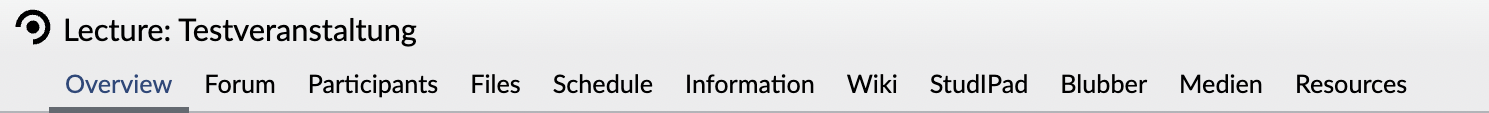
There are main categories - these represent the tabs. One tab is active in the foreground (in this example overview).
Each main category has a navigation on the left side of the page. In the navigation you will find the respective subcategories, such as actions or view.

You change between the tabs and the subitems by clicking on the respective words.