Dokumentations-Portal
- Anwenderhilfe
- Administrationsdokumentation
- Entwicklerdokumentation
The literature management functions on the following pages are no longer current.
Innovative ideas are currently being worked on for the current system in order to implement past functions again in the future.





Reference management allows you to do reference research and to compile your own reference lists. One of the first contact points for this is the information box on the right side:
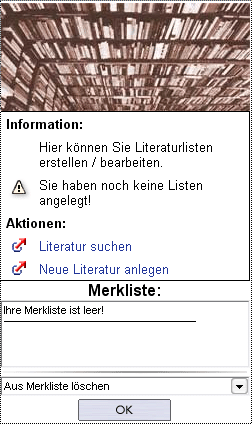
Click on “Reference search” to have a look into the connected catalogues. You could also click on “Enter new references“ to add books to your reference list. You also have the option of looking for references in the reference lists which have been set up in Stud.IP as well as in the linked library and regional catalogues. For more information see below.
Every source registered is stored in the Stud.IP database with a specific set of metadata (Dublin core). In addition to the option of entering data yourself, it is also possible to look through external library catalogues (e.g. the OPAC of the SUB). In this case a link is stored in the external library system so that the bibliographic information or availability for interlibrary loan can easily be checked. References to these sources can be organised in lists. This option exists for every user, but such a repository also exists for every course or institution. If such a list is made visible, an appropriately formatted list is out — either to one's profile or in the Reference area of a course or institution. All visible lists can be copied into one’s own personal literature area.