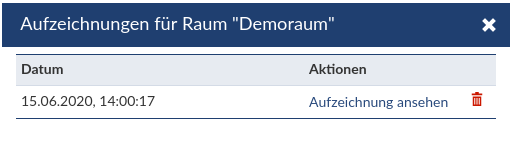Dokumentations-Portal
- Anwenderhilfe
- Administrationsdokumentation
- Entwicklerdokumentation
If you have activated the option to record a meeting,  will appear in the meetings overview.
will appear in the meetings overview.
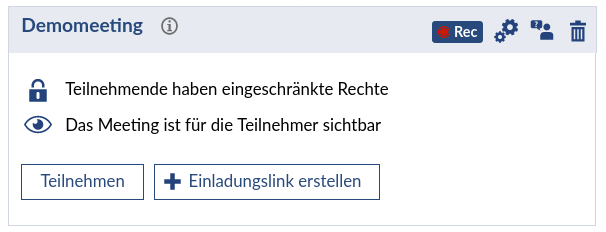
After joining the conference you will see a button for operating the recording next to the name of the meeting room. To start the recording, click  . You have to confirm your choice, before the recording starts. When the recording is in progress, the button will indicate the duration of the recording. To pause the recording, click
. You have to confirm your choice, before the recording starts. When the recording is in progress, the button will indicate the duration of the recording. To pause the recording, click  . Click
. Click 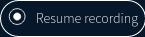 to continue the recording. Again, you have to confirm your choice.
to continue the recording. Again, you have to confirm your choice.
When the meeting has ended a button for accessing all recordings will appear. Please be patient, depending on how long the recording is, this can take up some time until the recording is available for watching.
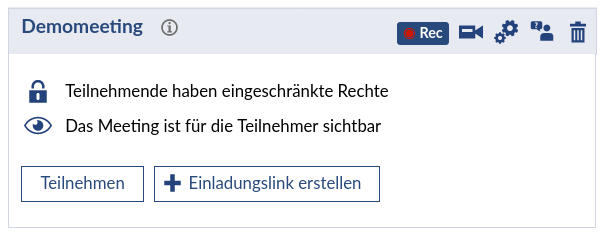
When clicking  , alle recordings will be listed. The red number above the symbol indicates the number of available recordings.
, alle recordings will be listed. The red number above the symbol indicates the number of available recordings.
Choose "Watch recording" and the recording will start in a separate tab of your browser. To delete a recording, simply click  .
.