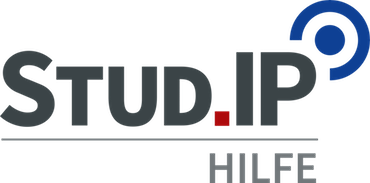Editing learning modules
2. Edit learning modules in ILIAS
In the following four modul opportunitys will be discribted on how you can use ILIAS. You can choose between:
2.1. ILIAS learning unit
You can read how to create an ILIAS learning modul on this page.
An ILIAS-learning modul is similar to a book with an index. It is made of an index and a number of chapters with a random amount of pages. First you have to give the learning unit a title. With this title you can find the learning unit in ILIAS and Stud.IP.
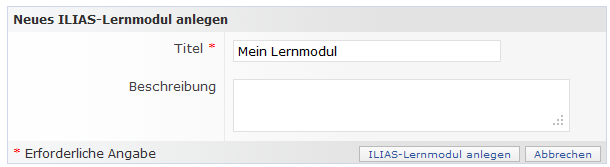
When you tiped in the title you have to click on "create ILIAS learning modul". On the next page you can add chapters and pages to the learning modul.
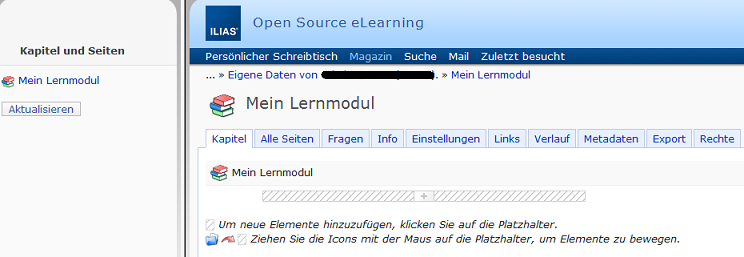
 Consider the option "Online" at "settings": Set a tick as soon as you want to make the learning modul accessable (e.g. when you connect it to a course).
Consider the option "Online" at "settings": Set a tick as soon as you want to make the learning modul accessable (e.g. when you connect it to a course).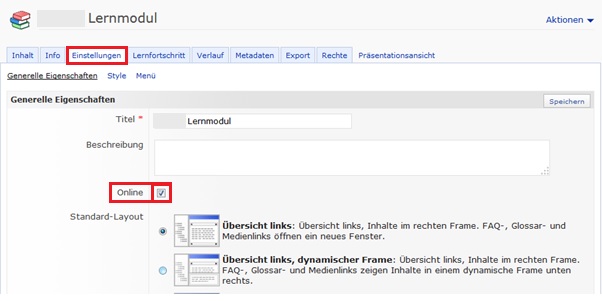
You can find a guideline how to edit an ILIAS learning modul you can find at the ILIAS-Online-help.
To create an ILIAS-Test is comparable to an ILIAS learning unit. Choose "ILIAS Test" from the drop down menu of the edit page and confirm it with "choose". An explicit guideline you can finde on this page.
Further information on how to edit an ILIAS test you can find at the ILIAS-Online-help.
To create an ILIAS-glossary is also comparable to an ILIAS learning unit. Choose "ILIAS glossary" from the drop down menu of the edit page and confirm it with "choose". An explicit guideline you can finde on this page.
Further information on how to edit an ILIAS glossary you can find at the ILIAS-Online-help.
2.4. import HTML- und SCORM/AICC-learning units
SCORM/AICC and HTML-learning moduls are generally created with an external editor, e.g. the Macromedia Dreamweaver, and can be imported to ILIAS via Stud.IP.
 The import as an HTML-Learning modul is advisable where other created HTML pages should be used in an ILIAS course.
The import as an HTML-Learning modul is advisable where other created HTML pages should be used in an ILIAS course. In contrast to HTML-Modules a SCORM-Module has the complete naviation including the user tracking from ILIAS. Because SCORM is the standart for e learning material this format is advisable for strongly elaborated learning contents that should be connected to different learning platforms.
In contrast to HTML-Modules a SCORM-Module has the complete naviation including the user tracking from ILIAS. Because SCORM is the standart for e learning material this format is advisable for strongly elaborated learning contents that should be connected to different learning platforms.To create an HTML- or SCORM-learning unit is comparable to an ILIAS learning unit. Choose "SCORM/AICC-Learning unit" or "HTML learning unit" from the drop down menu of the edit page and confirm it with "choose". An explicit guideline you can finde on this page. After that you import the HTML- or SCORM/AICC-learning unit to ILIAS.
A guideline to import and how to edit these pages on ILIAS you can find at the ILIAS-Online-Help: