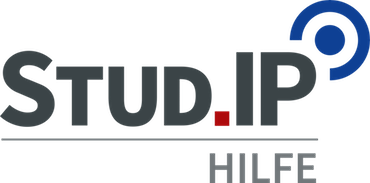Student manual
The following manual considers that you have at least user rights and you are already enrolled into a course with Meetings enabled.
You have to be in the course area in order to navigation to the Meetings.
Reminders:
- Becasue the name of the pluging in the course navigation bar can be defined by lecurers, therefore you need to always find the corresponding name in that navigation bar. However, by defaulkt it is called Meetings
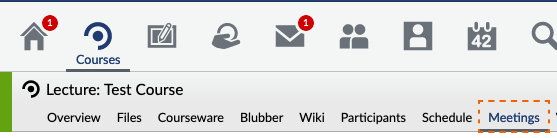
Overview
Following image is an example overview of Meetings with 2 rooms (one with recording) and a sinlge introductory text.
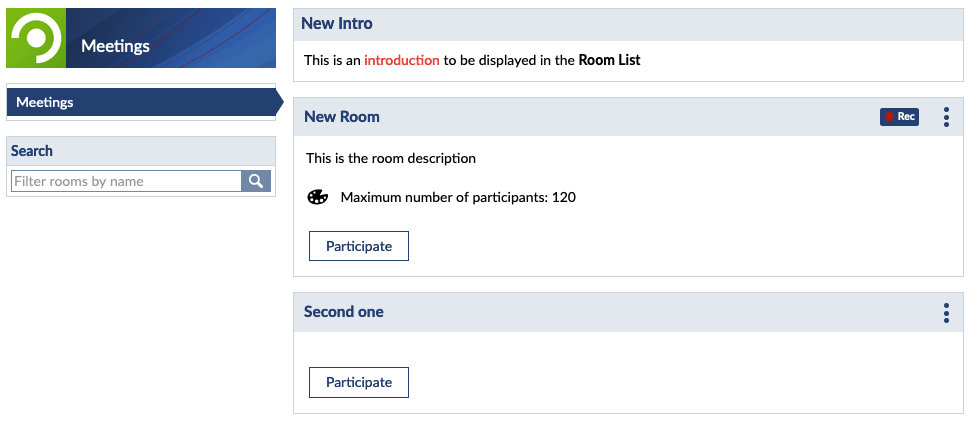
Introductory texts
The introductory texts added by course lecturer will be displayed first thing on the top of the list to catch you attention because they might contain important texts!
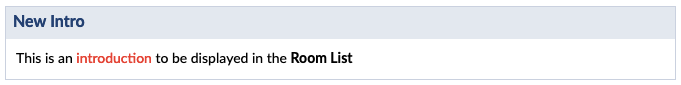
Meeting Component (Item)
In this plugin each created room will be displayed as a block or item (or even refered to as room component) in the room list.

- The name of the room item.
- The recording badge to illustrate that a room is being recorded. By hovering the mause over this badge more information will be shown. It is desigend to catch users attentions.
- Action menu: this is the Stud.IP standard way of providing action menu for items and it contains the following:

- Show personal QR code: this action item will open a dialog to show QR Code management, the purpose of this is to give the users the advantage of joining a session with a second device.
- Report a problem: this action item will open a dialog to report a problem.
- This area is for basic room description.
- This area is for basic information.
- Participate button: with this button one could join to a VC meeting session, this will redirect users to a new page.
Meetings Widget
It is possible to set a widget of this plugin in Stud.IP start page which helps user to have access to currently running meetings as well as upcoming ones for the day. Users are able to join the meeting directly from the widget or access the meeting's course page first. For more info refer to Widget feature.