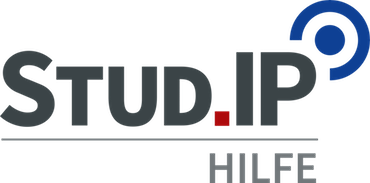QR Code
This dialog will be opened by the Show personal QR codeaction menu item of each room component. It is intended to provide a second option to join the meeting with secondary devices such as smart phone, tables etc.
How it use the QR Code
in order to use the code, you could only open your phone camera for example and scan the code. After that you need to click on the link recognise by the camera. Then you will be landed on a so called lobby page within Stud.IP to provide the access code. When everything goes fineyou will join the VC meeting via a redirect.
Dialog
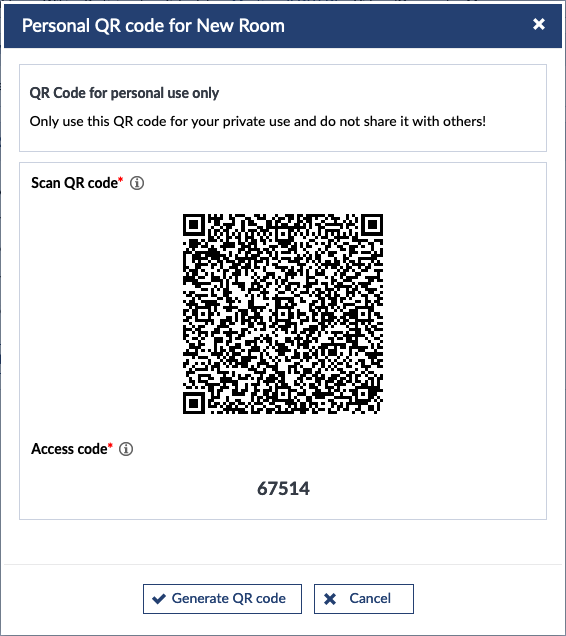
Lobby
NOTE:Depending on whether the meeting is going to be recorded and also the admin configuration of the plugin, it can happen that the privacy checkbox will appear and one must check it before joining the meeting.
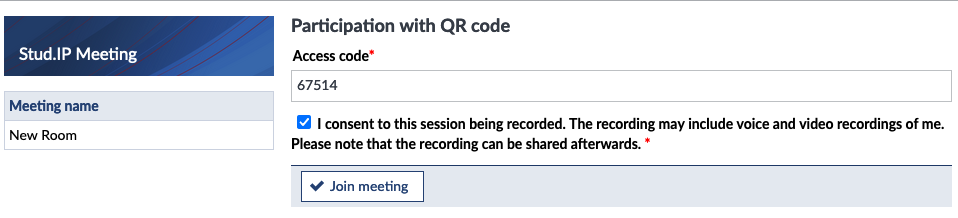
< Room Recordings | Overview | Report a Problem >