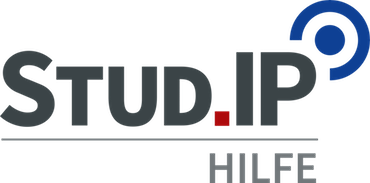Journal
Within your journal you have the posibility to talk with lecturers or other participants about the learning progress.
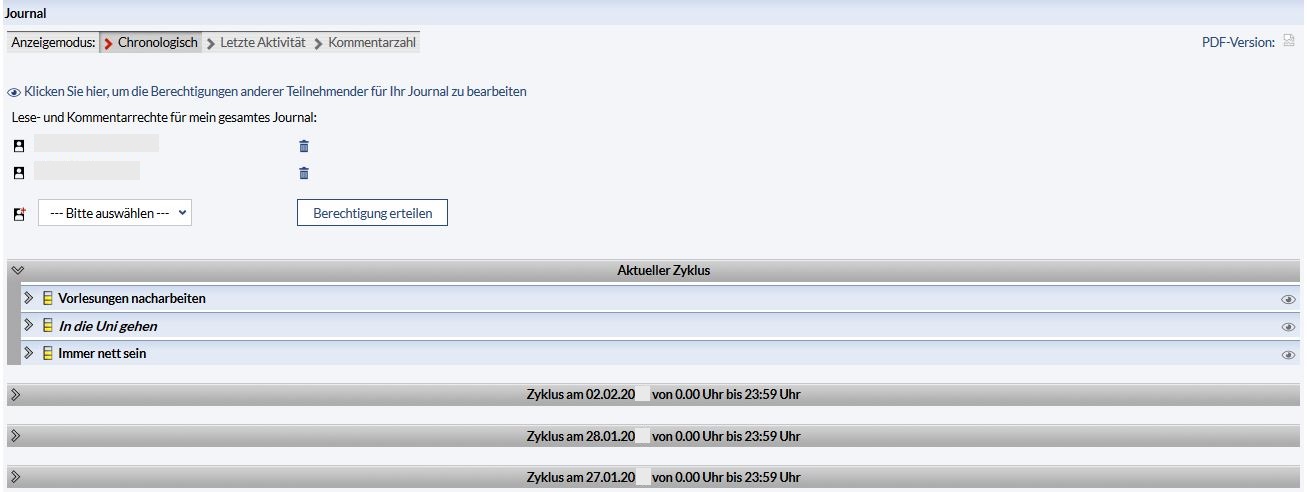
The display mode can be choosen. Study goals of the journal can
- within their chronological sequence
- sorted according to the last activity of their learning dialog
- or can be shown according to the amount of comments.

The study goals of the journal can be exported as pdf fiels. Therefor you have to click in the pdf-symbol on the right upper border.
Within the chronological view the study goals are ordert according to their journals cycle.
The cycles can be expand or closed by clicking on the arrow.
Within the cycle the you can find the study goals.
They can also be expand or closed by clicking on the arrow.

The visibility symbol shows if the study goals are visible for others, in example if a feedback request got send to the lecturer of the course.

An empty symbol colored gray means that only you can see the study goal.

A filled symbol menas that the study goals are visible to everyone.
Move the courser to sthe symblo to see who has reading rights on the study goal.

The progress symbol shows if the study goal not jet started, in progress or already finished is.
Within the view "last activity" the study goals are not chronological ordert they are ordert according to activity.
Within this view the study goal occours on top that got a comment recently.
The communication about the learning progress always takes place concerning a specific study goal.
You can signalise lecturers or tutors of the cours that you want to get feedback on your study goal.

Along with it you work on the study goals reflection by clicking on the edit symbol on the right underneath the study goal.
You can use the text box of the learning progress' reflection to formulate questions or the way of looking at problems for which you want feedback.
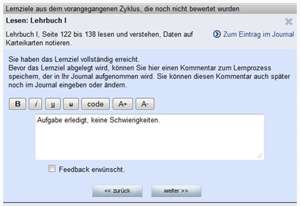
To order feedback for study goals you need to activate "Feedback required".
After that you can choose who you want to send the request to.
It will be shown underneath the study goal when you received an answer to your request.
Here starts a learning dialog where you can interchange about the learning progress with the requested person.
It is possible to do the learning dialog with different people to one study goal. Through one click on the name or the profil you change to the learning dialog with the correspondig person.