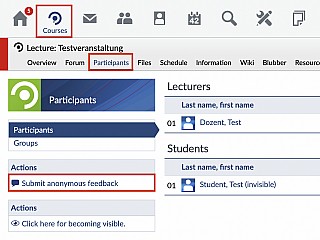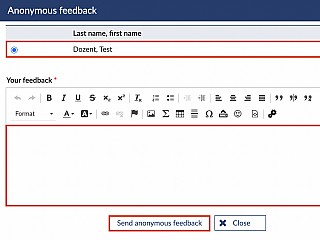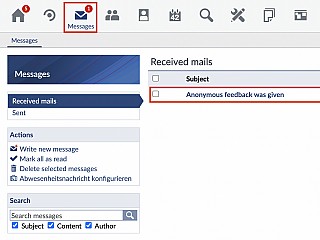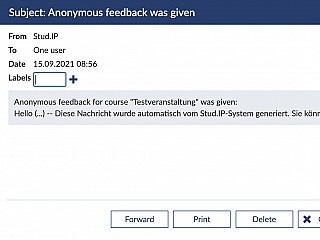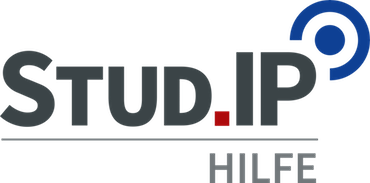Anonymous feedback
Students can give docents of a course anonymous feedback. This function is available all time and not only during certain periods of time as it is with the evaluation. Docents will receive the anonymous feedback through the message function within Stud.IP.
Submit anonymous feedback
As a student, you can find this function in the tab "Participants" of a course. It is on the left side in the actions menu.
Click  . A new window appears, where you have to choose a docent who should receive the feedback. In "Your feedback" you insert a text. In the end, click
. A new window appears, where you have to choose a docent who should receive the feedback. In "Your feedback" you insert a text. In the end, click  .
.
You have successfully submitted an anonymous feedback. You will receive following system notification.
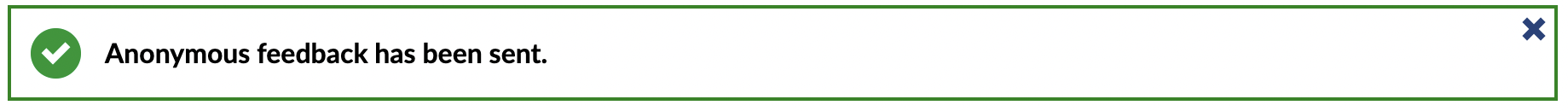
Receive anonymous feedback
Docents receive anonymous feedback as a Stud.IP message. You will get a notification on the message icon, if you have got a new message.
In your received mails you can see the message which contains the submitted feedback. Because this feedback is anonymous, you cannot see who has written this message.