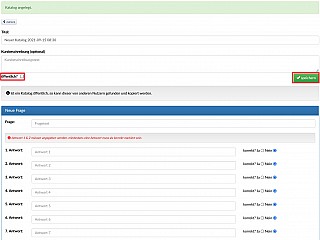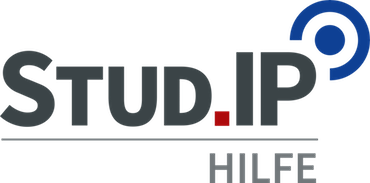Create and edit questionnaires
A questionnaire is a collection of questions, which can be used in different ways in learning duel. To create a questionnaire, click the button [Weiter] ("go") in the field "Kataloge" ("catalogues").
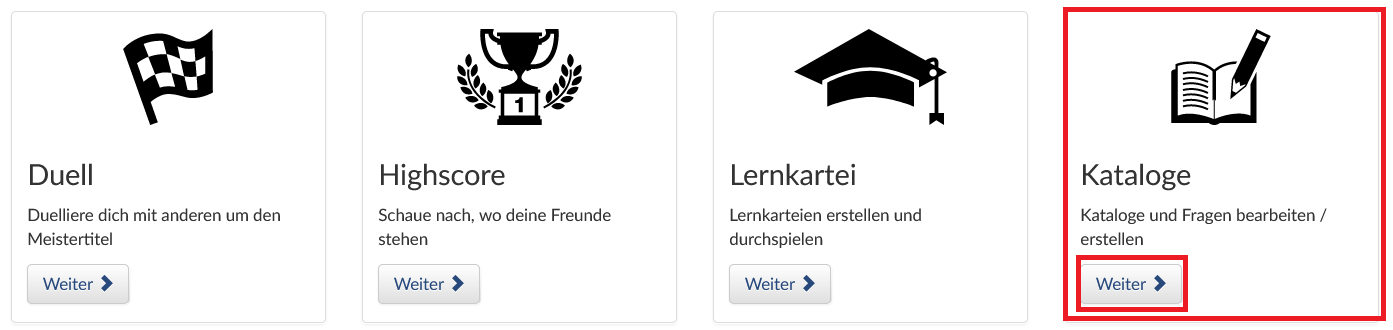
After that, click the button [Neuen Katalog erstellen] ("create new catalogue").
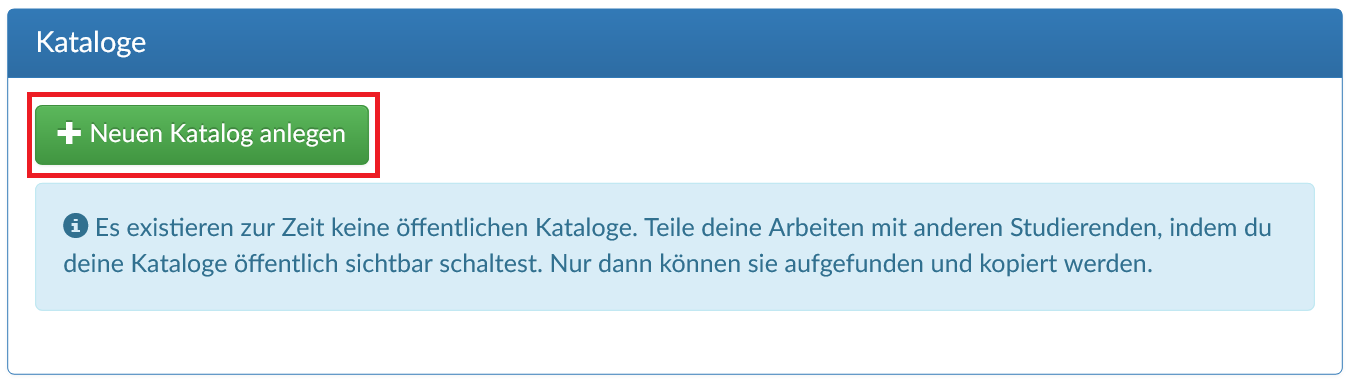
You have successfully created an empty questionnaire. You are now in editing mode of the just created questionnaire. Here, you can change the title, add a description, decide whether the questionnaire should be publicly available to other users or not and last but not least, in editing mode you can add questions to your questionnaire. To add more questions, click [Frage anlegen] ("create question"). After you have set everything the way you want to, please click [speichern] ("save"). If you have changed your decision and do not want to create a questionnaire anymore, you can delete it by clicking [Katalog löschen] ("delete catalogue").
Now, if you go to your questionnaires, the just created questionnaire will be listed in the overview. To edit an existing questionnaire just click it. With that, you will get back to editing mode.
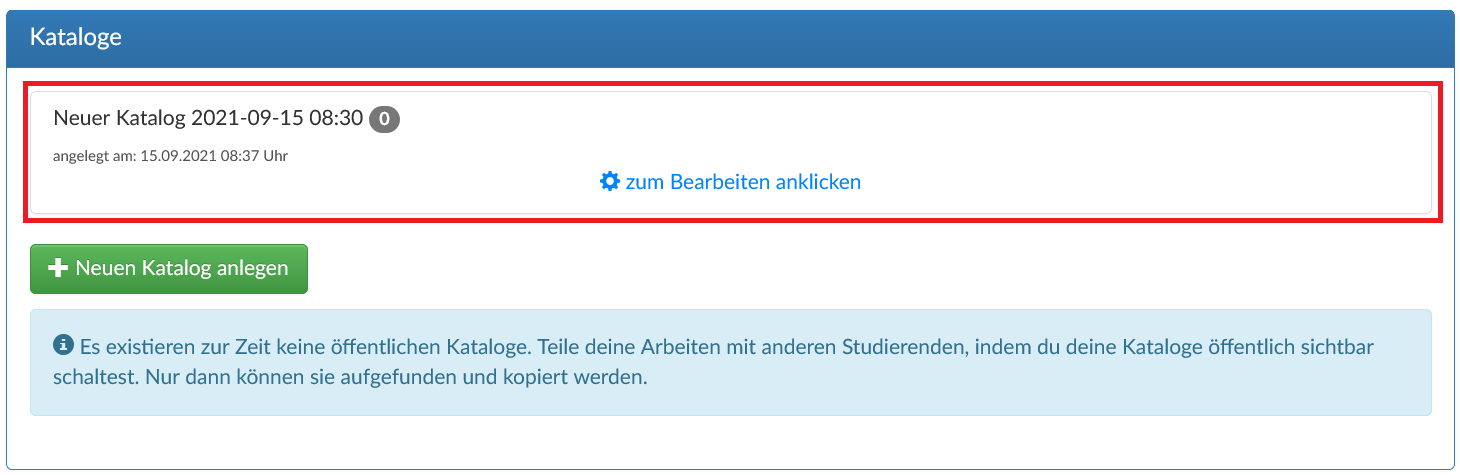
At the moment, there are no public questionnaires available. Public questionnaires can be found and used by each and every user. To personalize public questionnaires, you can copy a public questionnaire and edit the copy.
< Learning duel | Overview | Flash card deck >