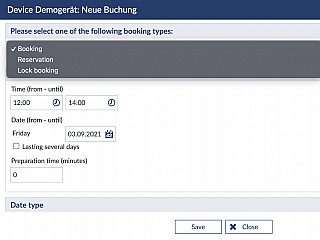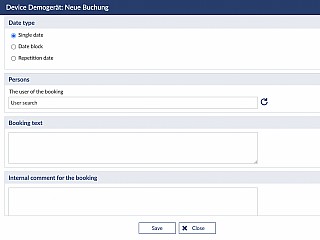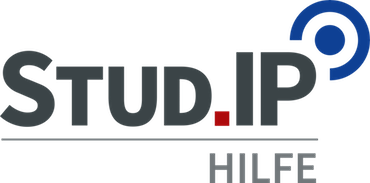As author
Booking a resource as an author
As an author, you have the option of booking those resources that are either available or those for which you have been given booking rights by a resource administrator.
To book a resource, select the relevant event and select the Resources tab. You will now see an overview of the resources made available. To make a booking for the respective resource, click on the name of the device on the left or, alternatively, on the symbol in the corresponding bar on the right.
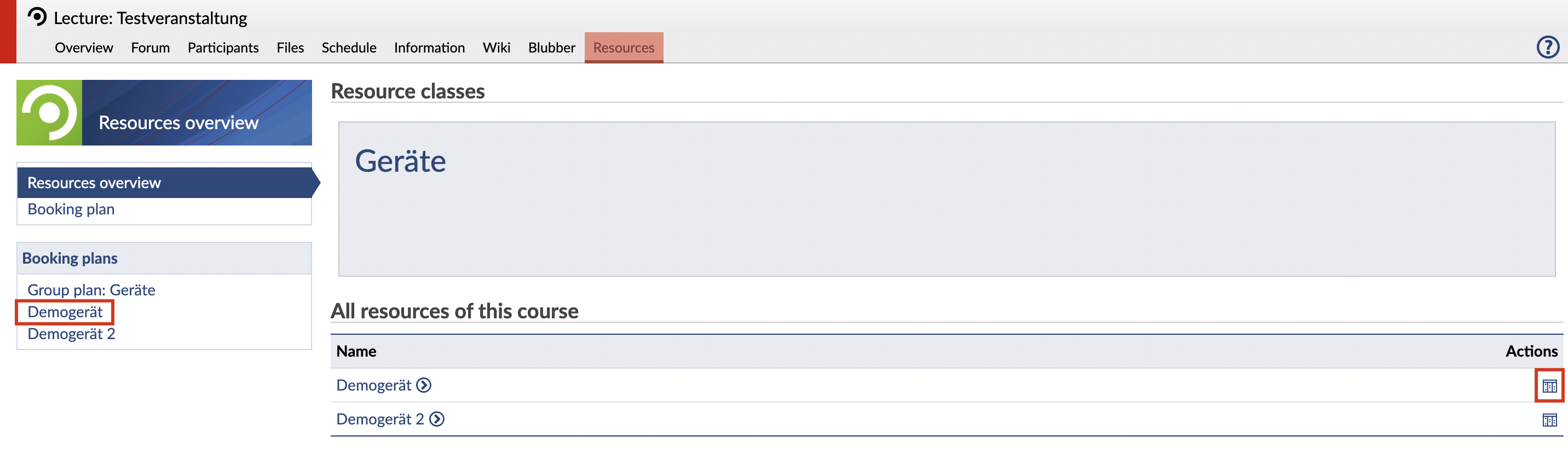
Now, the allocation plan for the selected resource is displayed. Here you can see if and when the resource has been booked so far. As an "author" you do not have the rights to change other assignments, but you can make your own bookings. Press this in a box in the table displayed.
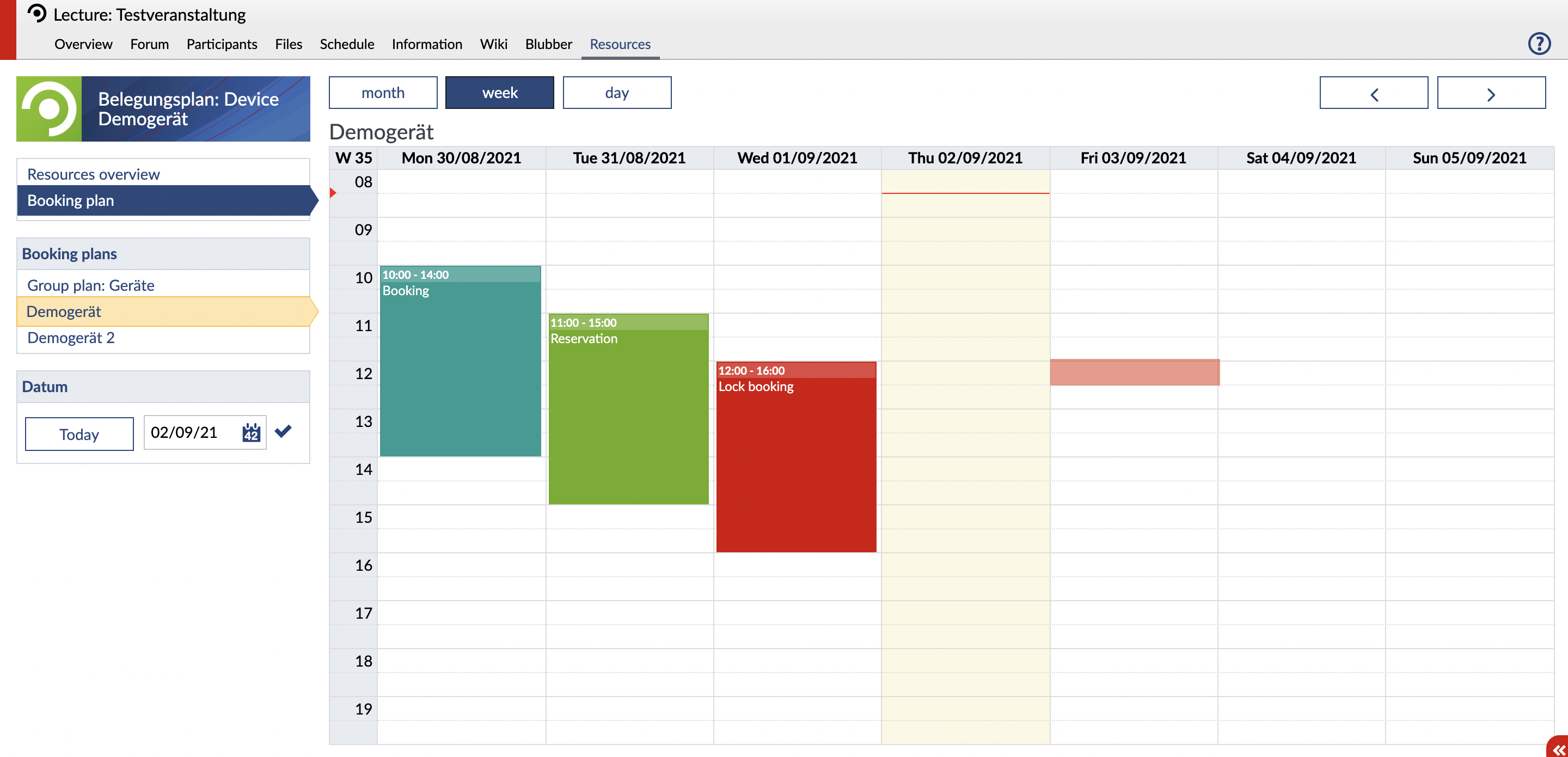
If you have clicked on a box in the table as described above, a window will appear in which you can edit your booking. First, you have to select the type of booking. You can choose between booking, reservation and lock booking. You can also adjust the time and date of your booking.
Next, you can choose the date type. You can choose between a single date, a date block or a repetition date. A single date is a one-time booking. By choosing a date block you can request a recurring booking of the resource for certain days. A repetition date is selected if the resource should be booked regularly on certain days. In order to finalize the booking, you must either enter a person using the booking or write a booking text. Click on the respective booking box to edit or delete your own booking.