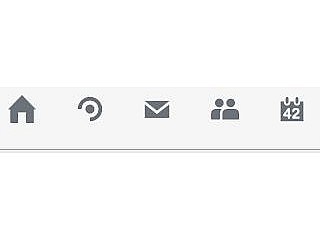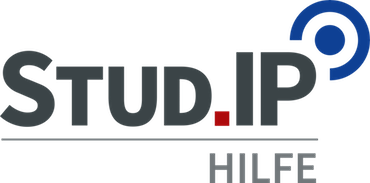Search for resources
You can look for specifical ressources that got recorded by Stud.IP. Ressources are material that you can use for preparing your lecturers, seminars or others. An example is the projector that you can use for presentations. Via the search function you can find public available rooms where the ressources are listed.
By clicking on "occupancy" you can see the occupancy time of the choosen room.
Trough clicking on "features" you can see the technical features of the choosen ressource.
To mark the choosen ressourses of a location you can click on "add to watch list" to add it to a list that you can see on the left information box. You can use this box to save differen search results.