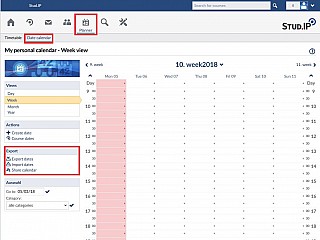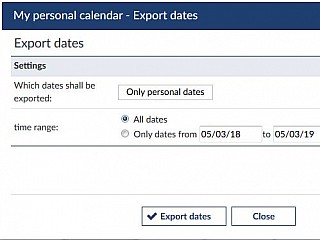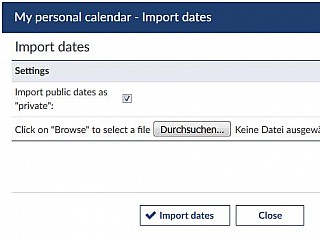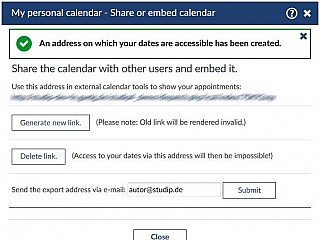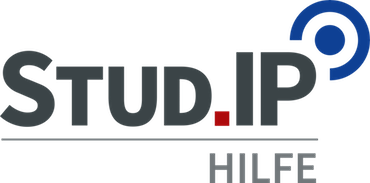Export and synchronization
At the band Export you can use the following functions:
Export Appointments
Here you can export your appointments. Here you can choose if you want personal appointments, just course appointments or if yiu want to export all appointments. Additionally you can decide from whitch time cap appointments should get exportet that means if all appointments should get exported or just some from a specific time period (i.e. one semester). Therefor you choose all appointments or you choose a specific time cap and confirm your selective by clicking on the button "export appointment".
Import appointments:
Here you can import appointments that are in a iClanedar-dataset. Click on "browse" to choose the files and then click on "imort file" to upload the choosen file.
- Incorporate your appointments into an external calendar:
Here you can generate a web addressto let your Stud.IP appointments shown in an external calendar. You can import the web address that got created here in to an external calendar applications to let the appointments be shown there as well. For creating the web address you have to click on "generate address!“ and tipe in the addressinto the other calender applications.
When cou created the adress you also have the possibility to let this web- adress be sent to your e-mail address. Therefore you tipe the e-mail address into the field down on the page side and click on sent. It is possible to generete a new export address or to delete an available export address. Please take care that the old web address gets invalid with that and that the access to your appointments via this web address is not possible anymore.