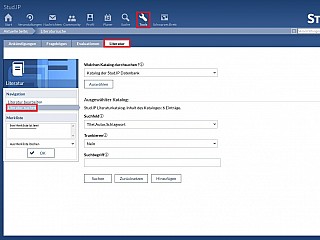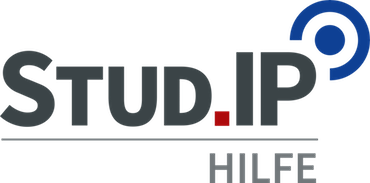Searching for references and entering them in reference lists
You will get to the topic searching for reference via "Tools" -> "Referebce overview". Within the sidebar you can see the button "search reference".
In the first step use the search bar to look for the catalogue that should be looked at. Then choose a topic (e.g. title or author) and tipe in the search "search".
Please type in only one serarch item per search field! With the button "Add" you can get further search fields that you can connect with and/or.
If there is something found according to your search item you will see the results in a hit list.
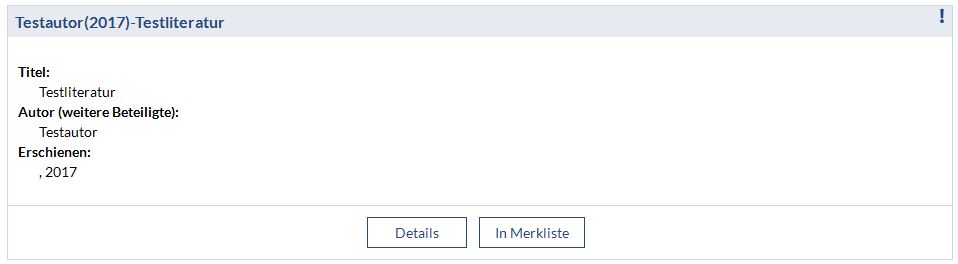
With one click on "add to notice list" the references will be added to your notice list in the side bar on the left side.
To add the found reference to a already existing reference lost click on "edit reference list" in your sidebar. You can now see the lists that are created by you. Beneath your notice list there is now an additional menue that you can open.
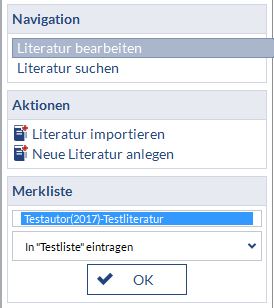
Mark one or more entries of your notice list and choose from the menue that reference list you want to add the literature to. After that click on "Ok".
< Registering references | Overview | Citavi >