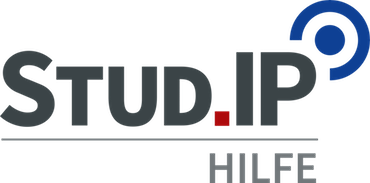General settings
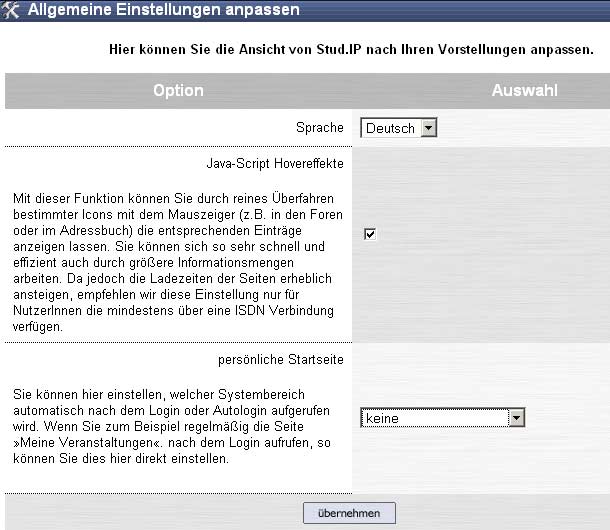
On the “General information” page, which you are on at the moment, you initially see the option of selecting your preferable Language .
At the moment Stud.IP is available in German and English. (The English HELP feature is now being translated.) The language which your browser requires as standard language is set as default. If you are surfing with a German-language browser, you will also see Stud.IP in German. If you use an English browser, English texts will also be shown. You can select your language of choice with the “Language“ Option.
You can set whether you want to use hover effects by using the Java Script hover effects checkbox. If this feature is activated, you can read the contribution corresponding to the subject headings simply by moving the cursor across them. In this case, you can also work your way through long discussions rapidly and efficiently. However, since the loading times of the pages increase considerably, we only recommend this setting for users who have at least an ISDN connection.
You can set which system will be automatically accessed subsequent to the Login or Autologin with the "Personal Start Page" option When, for example, you regularly access the “My courses“ page after logging in, you can set this directly here.
With a click on  your settings are saved.
your settings are saved.