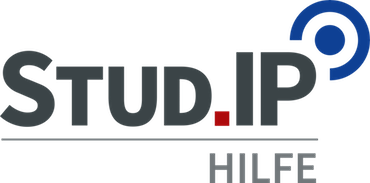- Quickstart
- The Login
- Your personal Start page
- Courses
- File area
- Interaction with others
- Personal
- Planner
- Search
- Tools
- Additional functions
- ILIAS
- Other
- FAQ
- About Stud.IP
- Instructional videos
- All categories
- Glossar
- Contact
- Sitemap
Survey
In the overview of all your courses, “DoIT!” appears as a little brick symbol after the activation. If you are in the course overview, you can navigate directly to DoIT by clicking on this symbol.
Attach:DoIT!5a.jpg Δ
In DoIT under the menu point “survey”, you can see a list of your topics and assignments. Here, you can choose appointed topics or assignments for editing. The little lamp near the assignment or topic symbolises that something has been updated, for example new answers are available, new files are uploaded or the lecturer created a new assignment description. As soon as you move your mouse cursor over the lamp, you get detailed information.
 Topics that are not visible won’t appear in the survey. These topics can only be seen and edited in the menu point “set up”.
Topics that are not visible won’t appear in the survey. These topics can only be seen and edited in the menu point “set up”.< Assignments | Overview | Results >