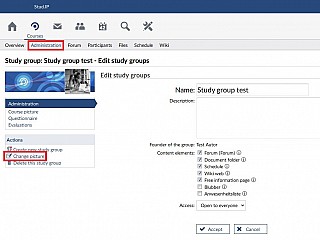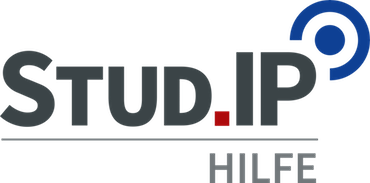Editing study groups
You can change properties and basic settings through the administration page of your study group. You can find this page from the Administration tab in the Study Group. The page on which you can change the properties of the study group (title, description, content elements, access) is similar to the page you have already seen when creating the study group.
In addition, you have the option of defining a picture for the study group. In the navigation of the administration page is the function "Change picture".
Upload a new image as follows:
1. "Search ..."
2. Select an image file from your computer (The image file's maximum size is 10 Megabytes, only files with extensions .jpg, .png or .gif are allowed).
3. "Submit"